Report Fields
Did you know that your Asset Panda reports are customizable, allowing you to run reports on the fields of your choosing?
Fun, huh? Let's now pull up a chair and have a chat on how it all works.
Populate fields into a report
When building or editing a report, scroll down to the Available Fields section and click to select the fields you want reflected on your report. Those within the Selected Fields section will be the fields that show on your report.
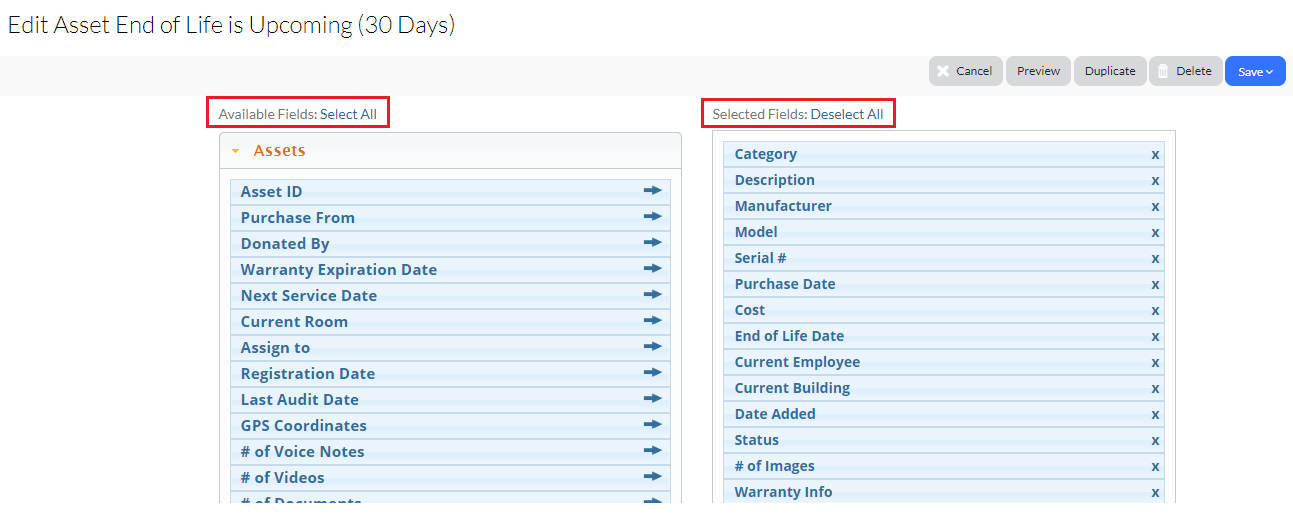
Another customization is located further down the page. Here, you will find options to pull in fields of data from linked groups. Links between groups are established through group list fields.
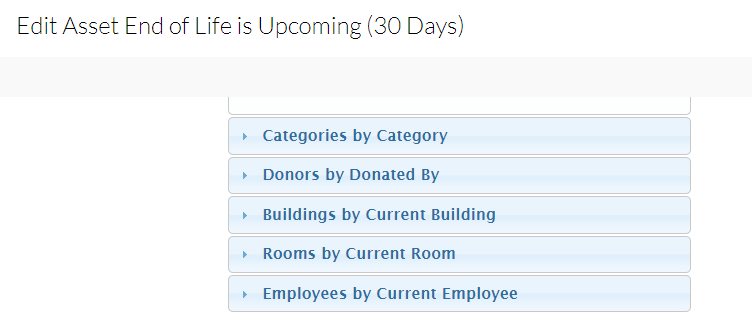
Just click the various group lists to reveal the fields contained within each one.