Report Filters
The ability to filter reports is well...it's just really important as it helps you to be able to customize your reports to fit your needs. (We hope you agree.)
So let's talk about how to add these filters that we truly hope will make your life (and work) much easier.
Filter my reports
1. Select Reports to navigate to your reports.
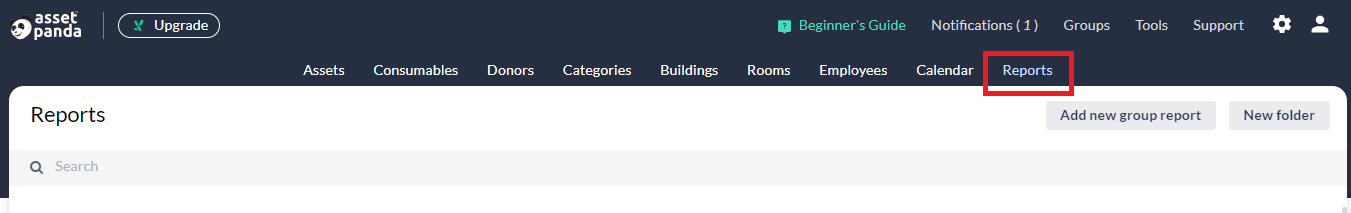
2. Click the arrow to open the report type you would like to customize.
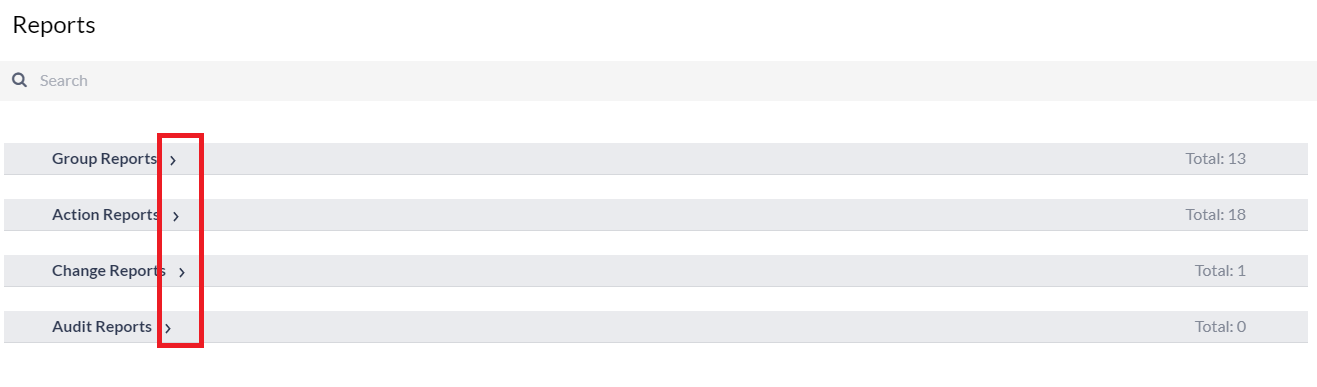
3. Navigate to the report you wish to customize, and then click Edit.
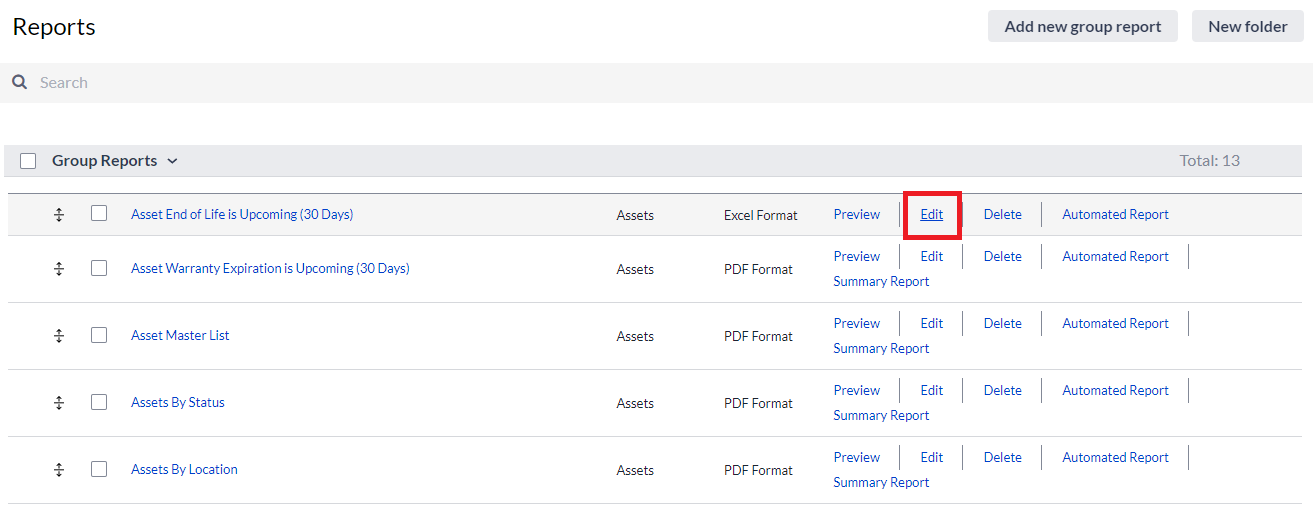
4. Scroll down to the Filter by section, and then click Add new filter.
5. Click the first drop-down menu, and then select the field you want to filter by.
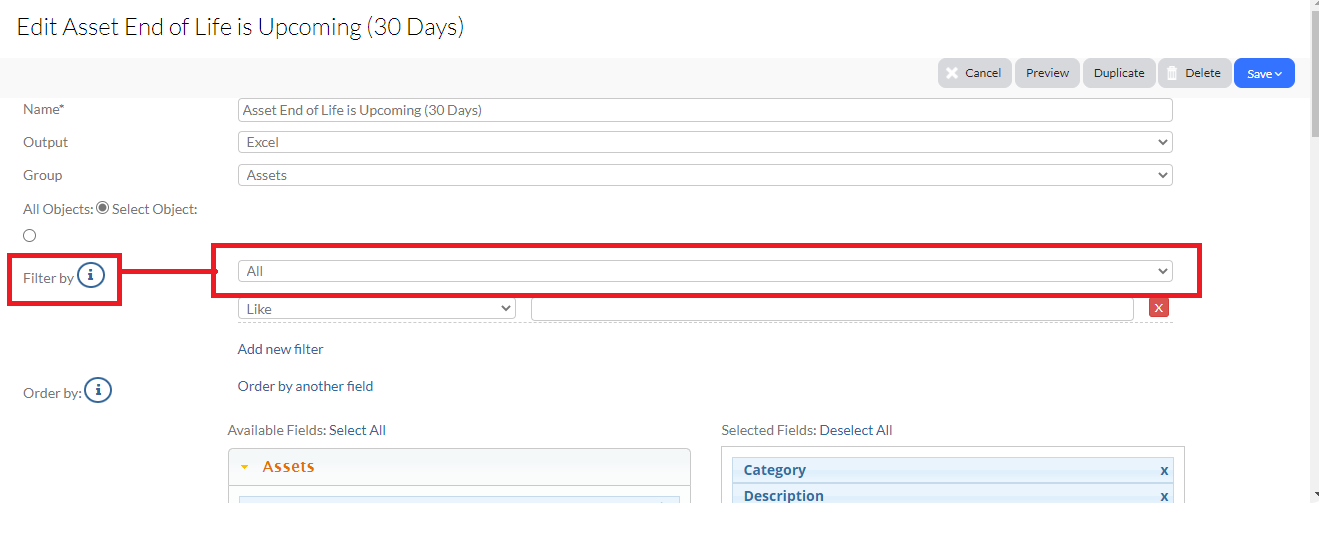
Something to note. You can filter by a specific date but only if it is based off a date field that already exists. If the report is a group report, the date must be a field within the designated group. If the report is an action report, the field can either be listed within the related group, or within the action fields.
6. Click Save.