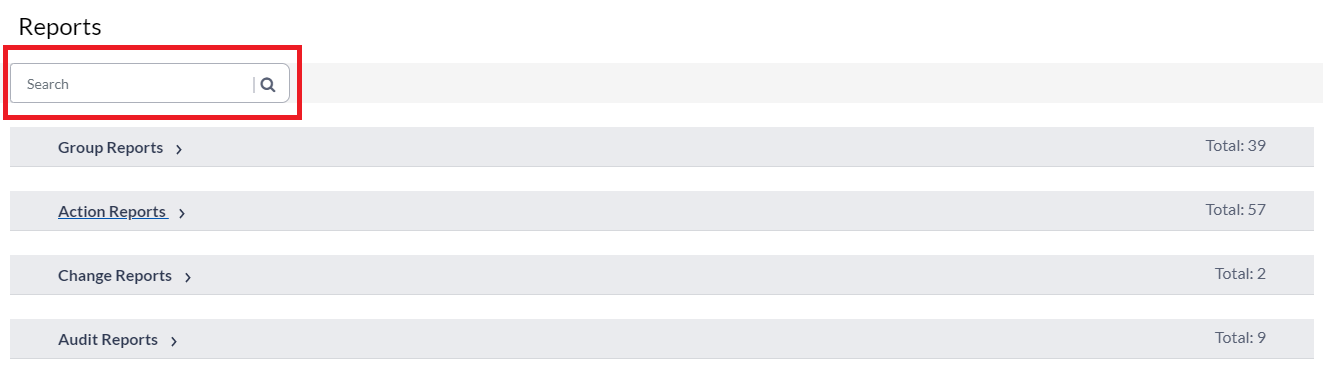Search for Reports
There will likely be times (maybe even all the time) that you just don't feel like sorting through all of your reports to find the one you need. This is precisely why we have implemented our search feature! (We understand that it's usually the small things in life.)
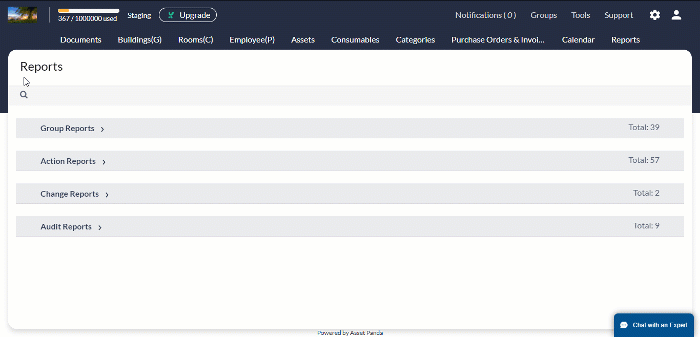
Let's check it out.
1. Navigate to your Reports landing page. (Assuming you've already visited the Where do reports live section above. No worries if you haven't. Just scroll back up and take a peek. We'll still be here when you return.)
2. Let your eyes scan the top of the page to find the Search field (shown below), and then click the magnifying glass icon.
You'll notice that a nifty Search field appears.
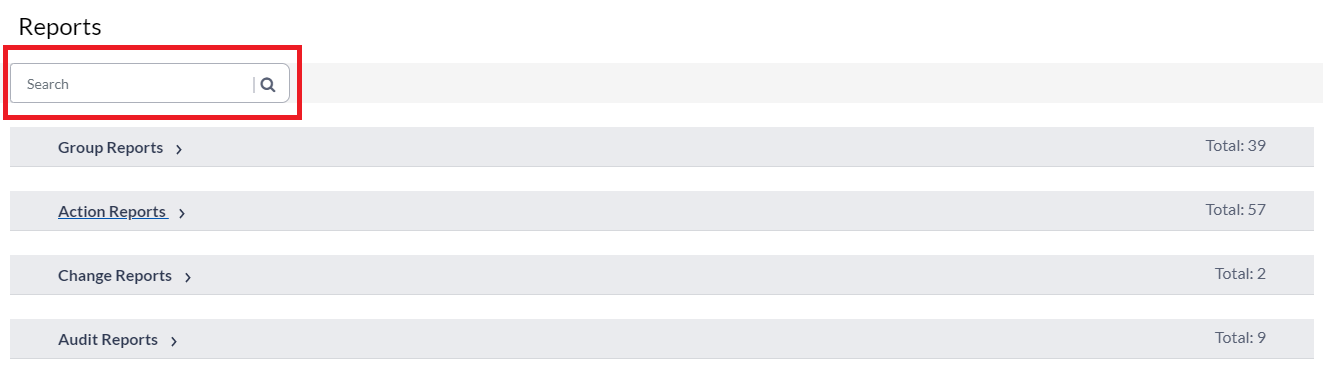
3. Enter the name of the report (or applicable keyword) you are looking for, click the magnifying glass, and just like that, your search is narrowed, preventing you from the need to sift through them all.