Add Folders in Reports
If you glance to the top, right side of your screen (after you've selected a report type), you will notice a New Folder button. Let's use it to create a new folder or two (or three, four, five...you get the gist).
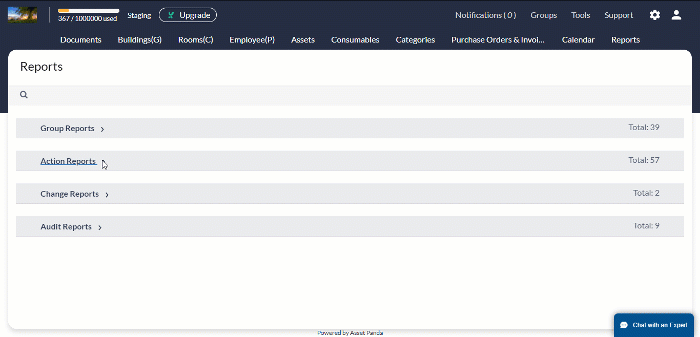
1. Click the New Folder button.
It may appear with buttons other than those shown in the video above, depending on the folders and reports you may have currently selected.
A nifty box appears letting you create your new folder.
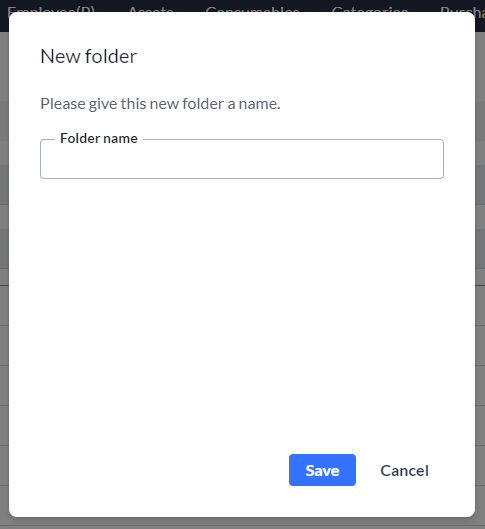
2. Give your folder a name within the Folder name box.
3. Click Create and just like that, you've got a brand new folder.