Add New Reports
You can add brand new reports into any of the four (Group, Action, Change, and Audit) group types.
To add a new report:
1. Click on the report type you want to add the report to.
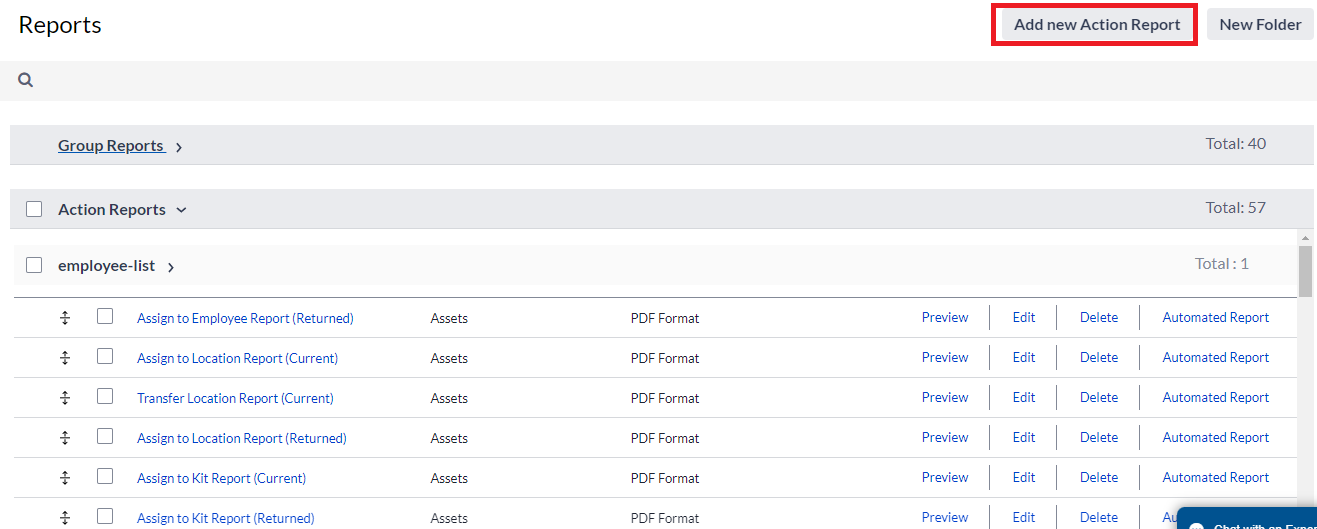
Notice how the button changes, depending on the report type you've currently selected. For instance, the button displays as Add new Action Report for Action Reports, Add new Group Report for Group Reports and so forth.
2. In this instance, click the Add new Action Report button, and then follow the steps to create your new report. (See Create a Report for more information on how to create reports.)
Your new report will display within that specific report type.