Create a New Report
Reports. Love them or hate (or strongly dislike) them, they tend to be a part of our daily lives and can ultimately make our lives easier. (It's really true!)
It helps to know how to create a great report and we are going to show you how (at least from within Asset Panda).
We offer a template in which to create your reports and here's some great news...our template is the same for ALL of your Asset Panda reports.
To begin the report creation process:
1. Select Reports.
You can also select your reports by clicking Tools, and then selecting Reports.
2. Click the  to expand the menu for the report type you want to create (we're showing Action Reports in our example but yours might be different).
to expand the menu for the report type you want to create (we're showing Action Reports in our example but yours might be different).
3. After you select your report type, you'll notice that an Add new <insert report type here> button displays in top, right corner of the page. The add new button will be specific for the report type you selected. Click the Add new <insert report type here> button.
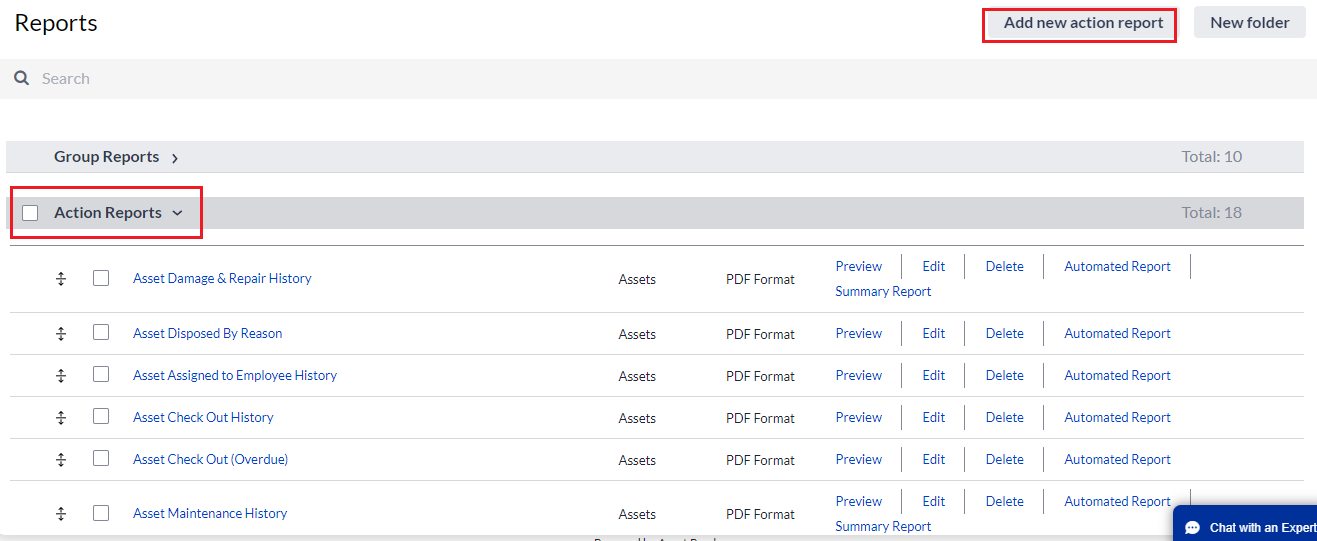
And now...we get to break yet another piece of really good news. There is an option to duplicate an existing report, preventing you from creating an entire report from scratch. We don't really talk about it here but we do have an entire article dedicated to this awesomeness. Check out Duplicate Reports for more information on how to duplicate reports.
That's it!
Related Topics