Duplicate Reports
Don't you just enjoy building reports from scratch? We don't either. (If you do, that's cool too. This is a judgement-free zone.)
Whether you do or don't, we offer a feature that is certain to make your life easier. We offer you the option to duplicate an existing report. Duplicating a report saves time by copying formatting, filters, and data fields from an existing report and pulling them into a new report template. This of course prevents you from the need to create a report with similar properties completely from scratch.
Any type of report (Group, Audit, Action, and Change) can be duplicated. One quick thing to note though, is that you can only duplicate reports via the desktop portal as this isn't available within the mobile application.
See Create a Report for more information on how to create a report.
Duplicate a report
To duplicate a report:
1. Select Reports.
You can also select your reports by clicking Tools, and then selecting Reports.
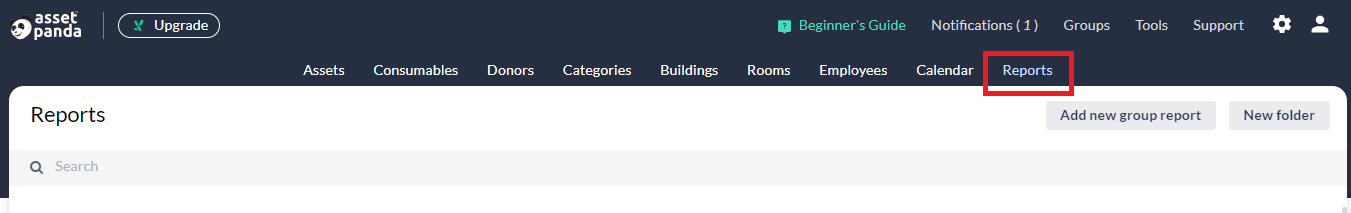
2. Click the  to expand the type of report you want to duplicate.
to expand the type of report you want to duplicate.
3. Click the Edit link of the report you want to duplicate.
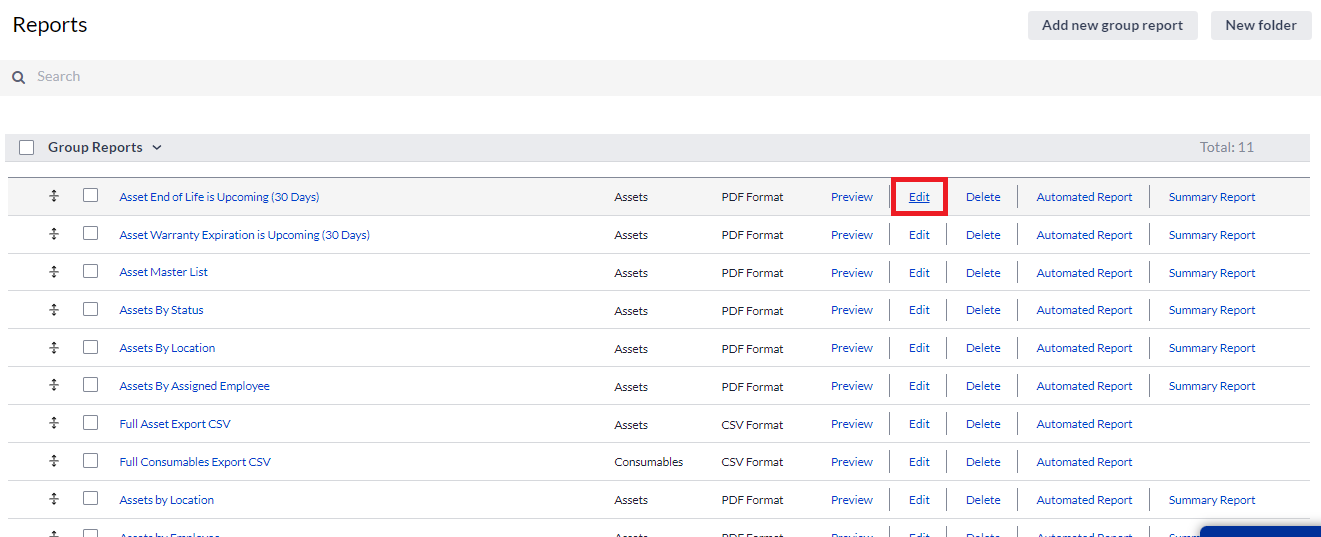
4. Click Duplicate.
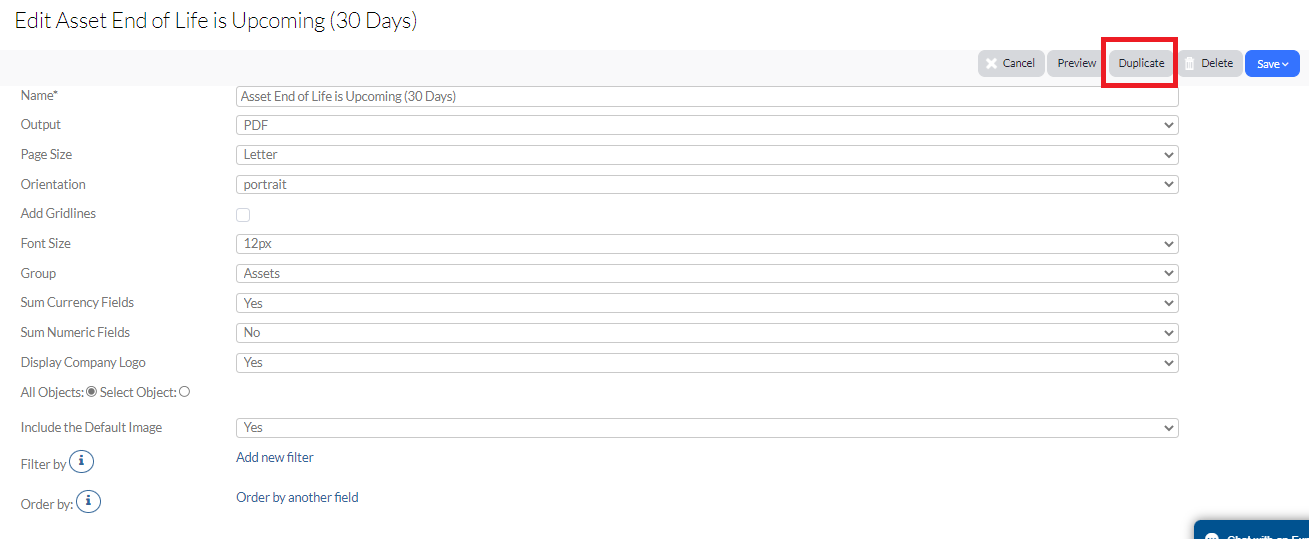
You will then receive a Report successfully duplicated message. You'll also notice that the title of your new report contains the word, Copy. You can change the name within the Name field below.
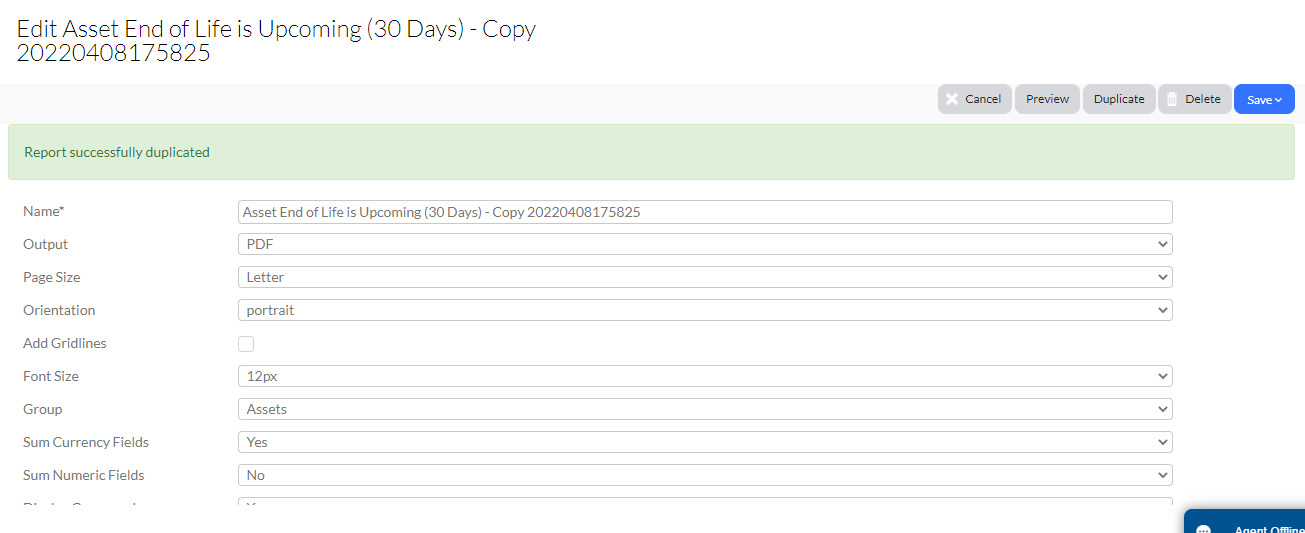
5. Make any adjustments that are needed, and then click Save.
Related Topics