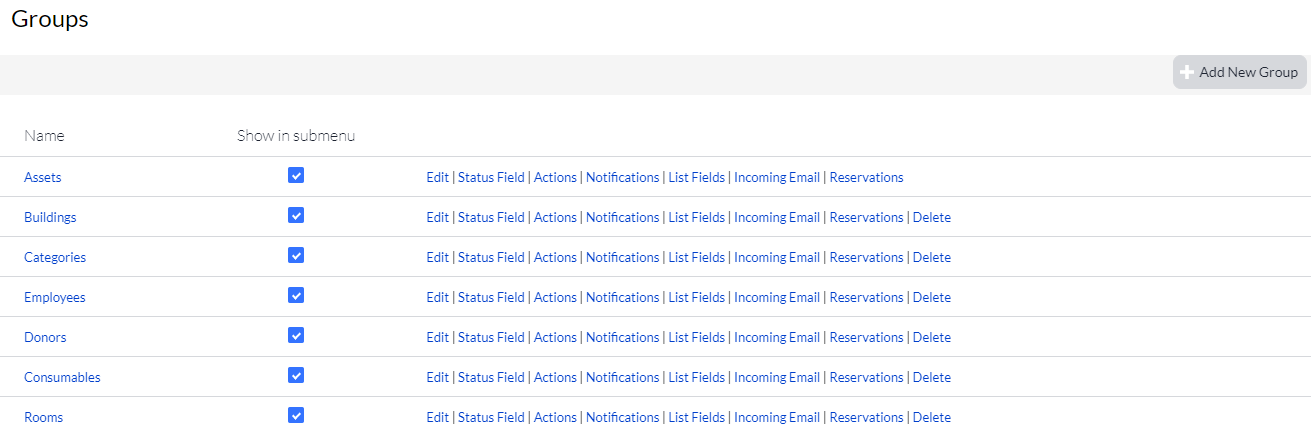Each of these topics is contained within its own section to give you more information. Just click on any of the links above to learn out more.
Access group settings
To access your group settings:
1. Click to select your settings ![]() icon, and then select Group Settings.
icon, and then select Group Settings.
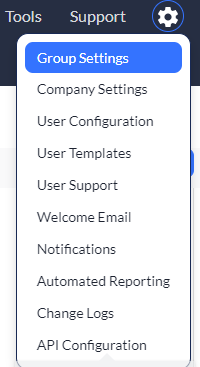
Your group settings display from your Groups page.