Delete Groups
To delete an existing group:
1. Navigate to your Groups page, and then select the Delete link of the group you wish to delete.
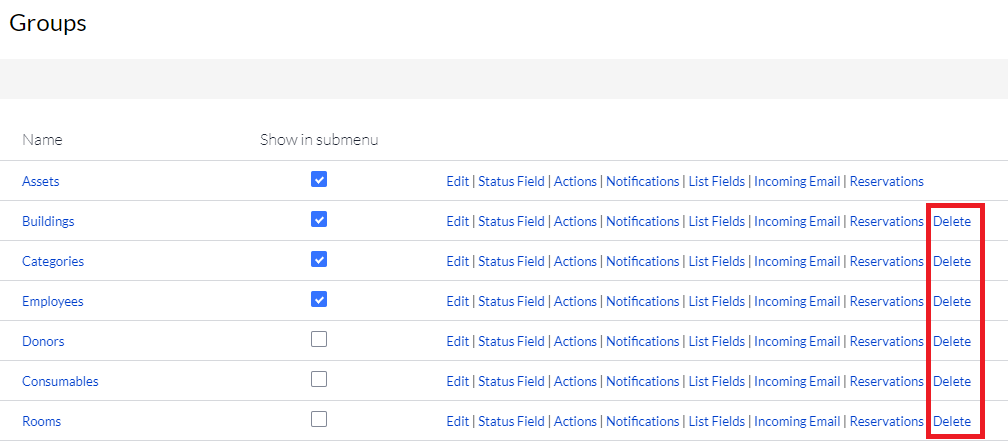
2. Select Delete Group if you are certain you wish to delete your group.
To delete an existing group:
1. Navigate to your Groups page, and then select the Delete link of the group you wish to delete.
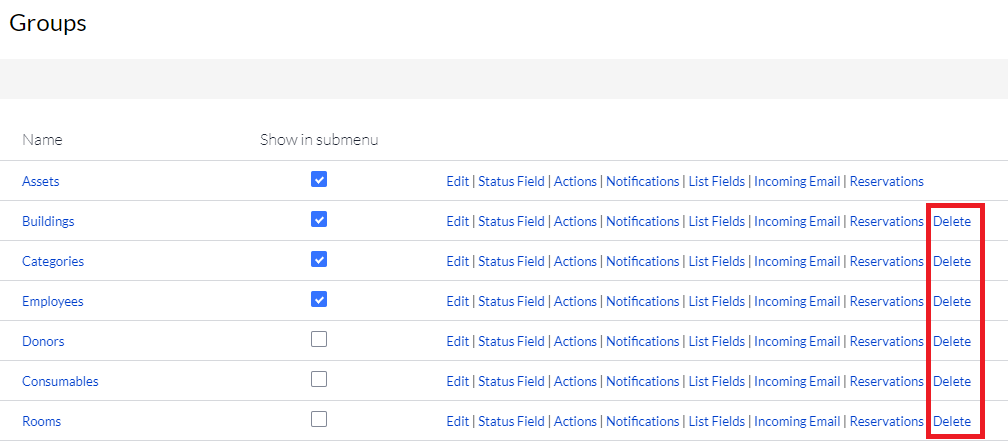
2. Select Delete Group if you are certain you wish to delete your group.