Edit Groups
To edit or modify an existing group:
1. Navigate to your Groups page, and then select the Edit link of the group you wish to modify.
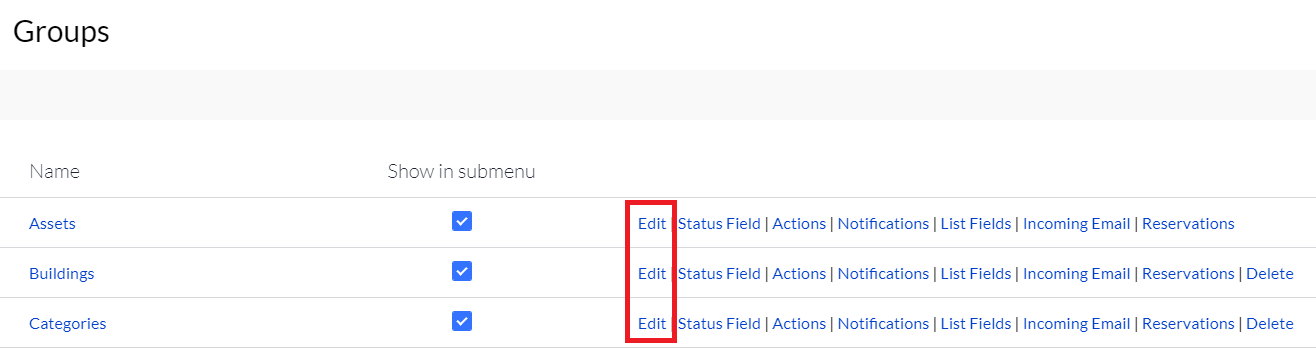
The Editing Groups and their Fields page displays, allowing you to make all desired edits.
Refer to Add New Groups for more information on the fields contained within the Editing Groups and their Fields page.
Related Topics
Documents, Voice Notes, and Videos