About Groups
Think of Asset Panda groups as file folders within your file cabinet, or the pages within your Excel file. Each group is basically a division of your assets.
You may choose to configure each of your groups separate however, the functionality of each group is essentially the same. For instance, your Assets group is where you will find all your assets, while your Employees group hosts a directory of all your employees. Regardless of the group type, data is stored within each one.
You'll find a full list of your groups within the navigation of Asset Panda. (Your groups may differ from ours.)
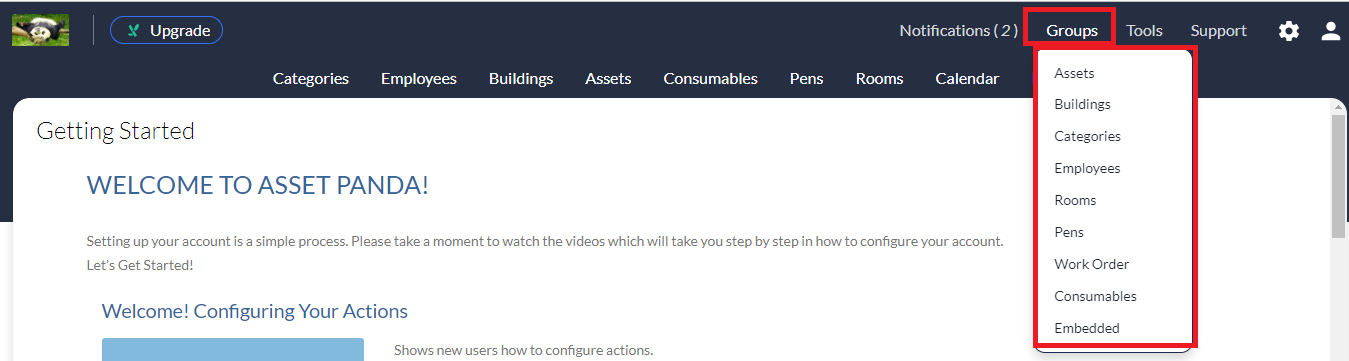
Note that this can differ from your list of favorites, because you can customize which groups show in your favorites.

You must have a minimum of three groups to start. We suggest (as a best practice) to create Assets, Employees, and Asset Type (Categories) groups.
 Related Topics
Related Topics