Attachments
Asset Panda allows you to add attachments to your actions. These attachments can come in the form of:
- Images
- Videos
- Voice Notes
- Documents
NOTE: There is a 55MB size limit for audio file attachments.
Enable attachments at the individual user level
First things first when it comes to attachments. They must first be enabled. Keep in mind that some of this is going to be dependent on individual, user permissions.
To set at the individual, user level:
1. Click your settings ![]() icon, and then select User Configuration.
icon, and then select User Configuration.
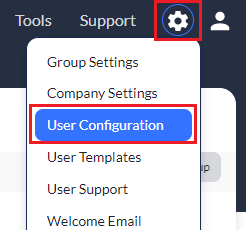
2. Click Edit user permission next to the user of which you wish to grant attachment permissions.
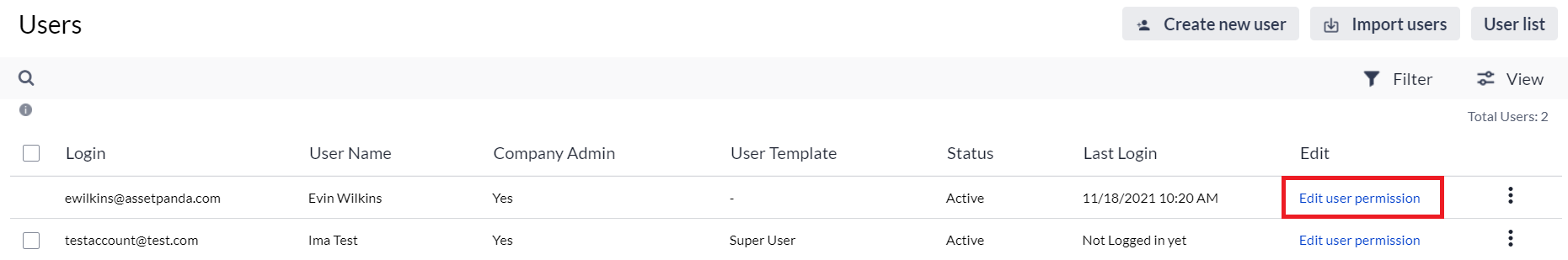
3. Scroll down to the Permission for Group Objects section.
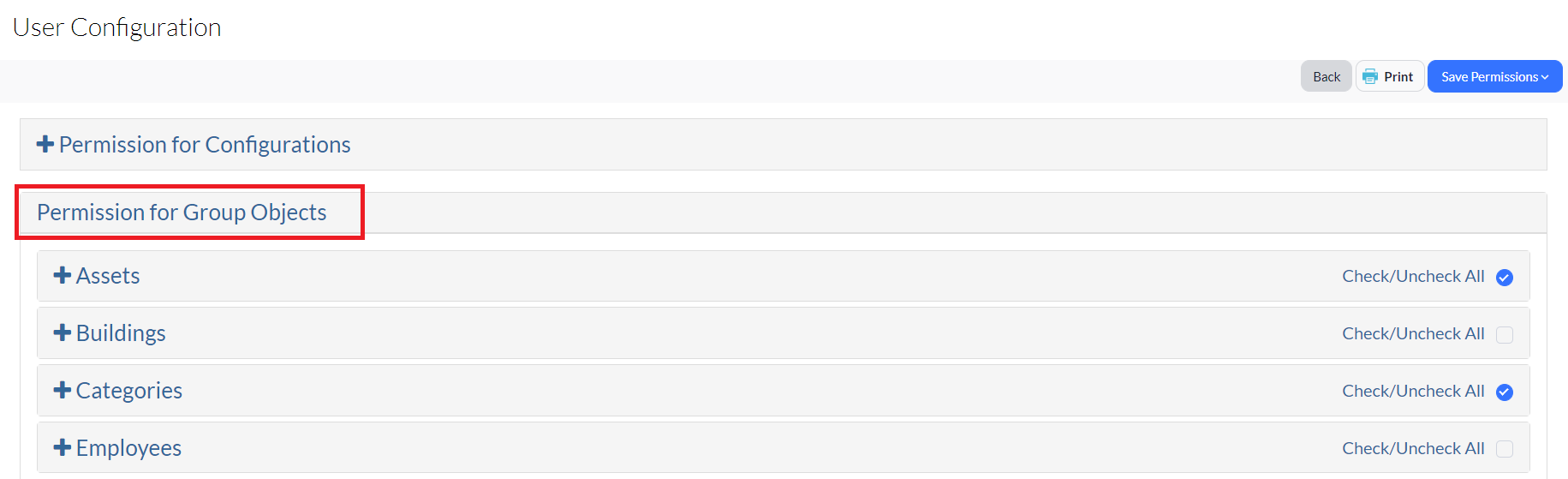
4. Click the + next to the group you wish to grant attachments permissions.
This opens several different, available permissions.
5. Scroll down to the Group attachments section and click the attachments permissions you wish to add.
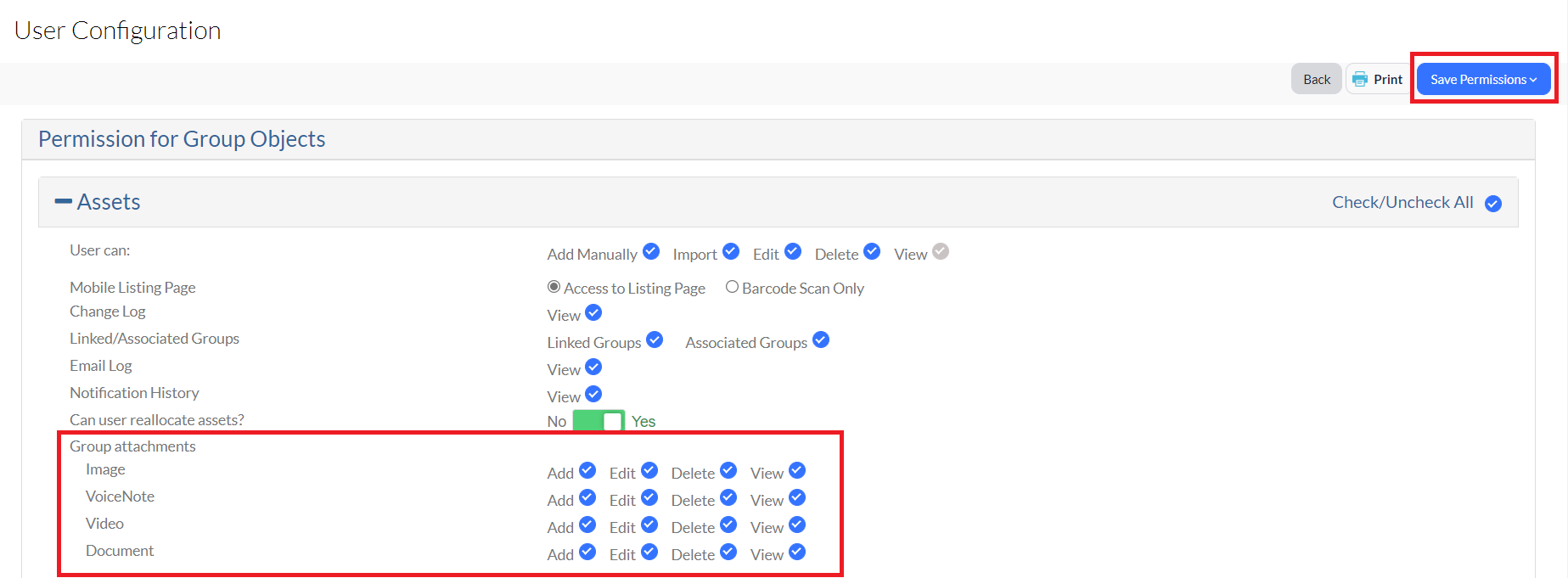
6. Repeat this for each group in which you intend to provide the specific user with attachment permissions, and then click Save Permissions.
Enable attachments at the group level
You can also enable or disable attachment permissions at the group level.
To do this:
1. Click to select your settings ![]() icon, and then select Group Settings.
icon, and then select Group Settings.
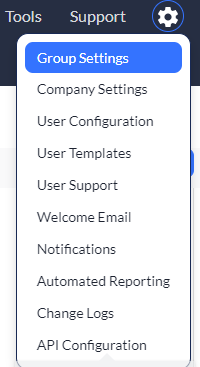
2. Click the Edit link for the group in which you wish to enable your attachments.
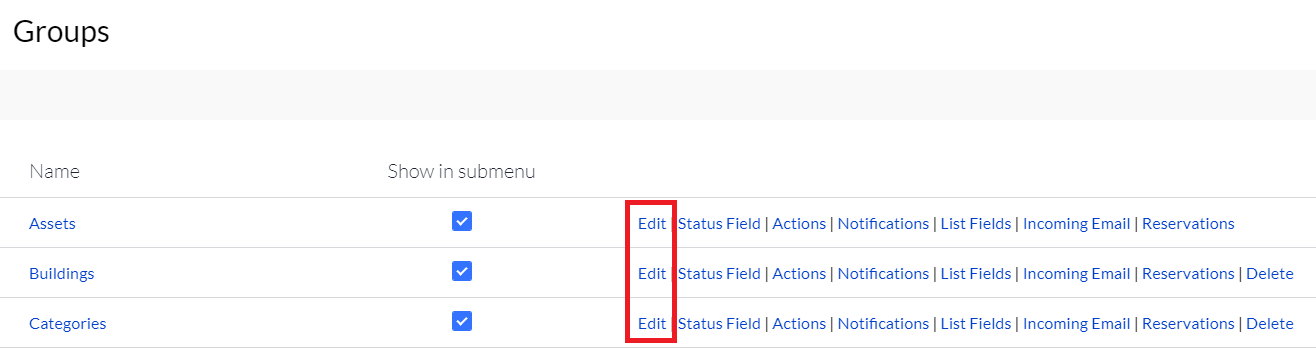
3. Scroll down to the Allowed Attachment Types settings, and then select the attachments you wish to enable. (You can select all or just the ones you need.)
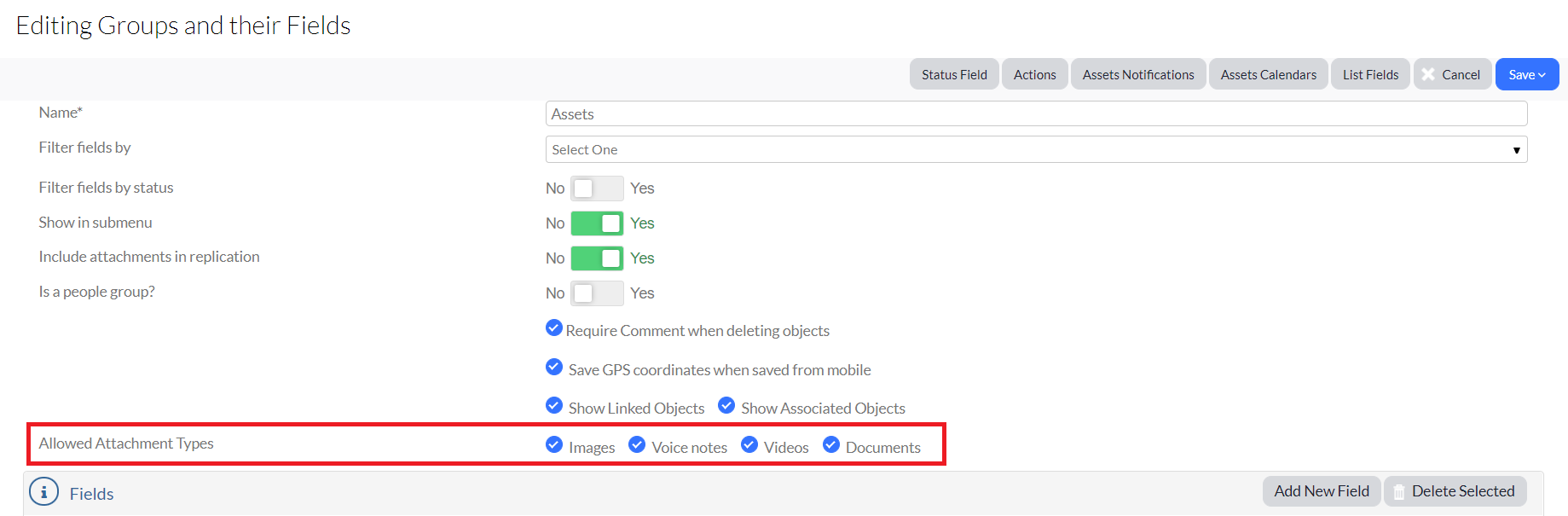
4. Click Save.
Now that we've gotten permissions out of the way, we can jump into the how to of using these attachments. Shall we?
See our Related Topics below to learn more about how to use attachments!
Related Topics
Documents, Voice Notes, and Videos