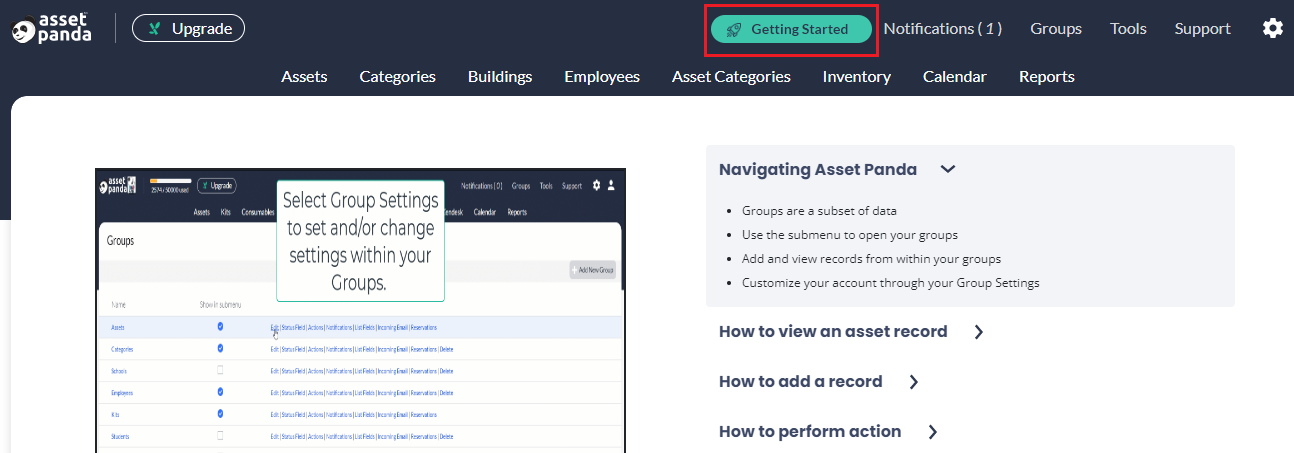Getting Started in Asset Panda
So you've got this great, new Asset Panda application. Exciting, isn't it? If you're like us, you just can't wait to unwrap this new toy and see it in action. You'll find some helpful information (below) to steer you in the right direction.
Of course, our Asset Panda Online Knowledge Center (where you are now) is here to help you with step-by-step instructions on how to handle these tasks. (See Knowledge Center for additional, helpful information.)
Getting started steps
One of the first questions you may have is, "Where do I start?"
We recommend that you browse through the steps below to help get started. You can click on any of the links to take you directly to those topics to learn more, and/or click on the videos to get a quick snapshot of each of these objects and where they are located within the Asset Panda application:
Step 1 - Groups
Step 2 - Records
Step 3 - Fields
Step 4 - Actions
Step 5 - Reports
Getting started section
Our Getting Started section (accessed by selecting the Getting Started button on the top of every page) also provides helpful tips and videos to help you get started with Asset Panda.