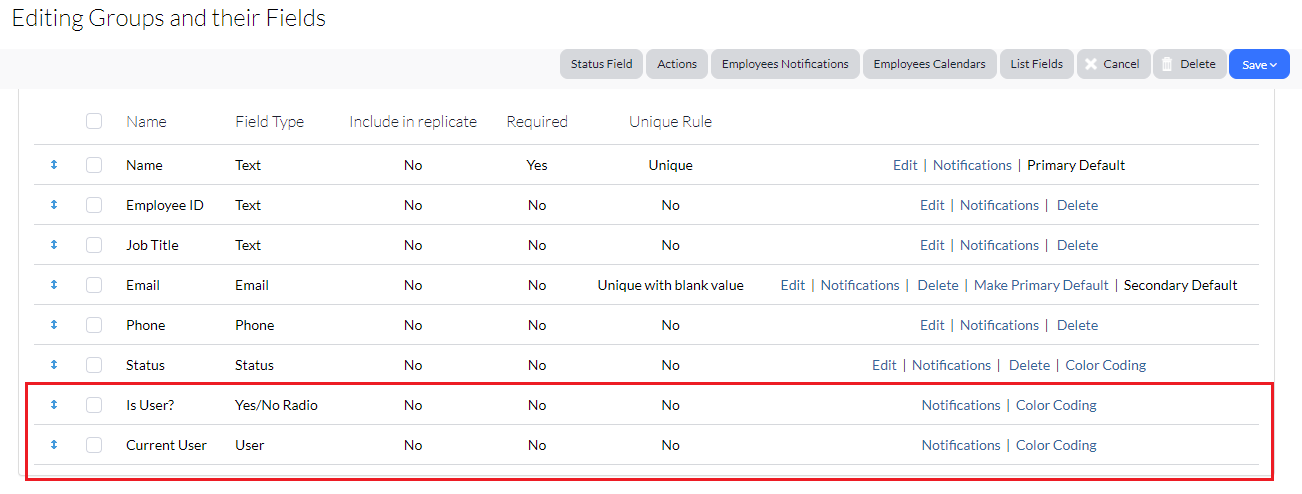People Group
Your People group (can also be labeled Employee, or any other similar name) helps you keep track of who is using an asset at any given time. (See Import Data and Add a Record for more information on adding people into your group.)
1. Click to select your settings ![]() icon, and then select Group Settings.
icon, and then select Group Settings.
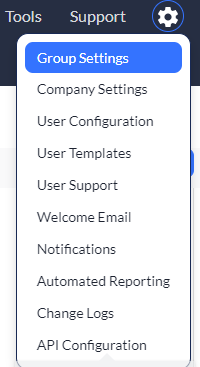
2. Click the Edit link for the group you wish to edit. (We've selected our Employees group as an example. You may select a different group for yours.)
3. Slide the Is a people group toggle to Yes.
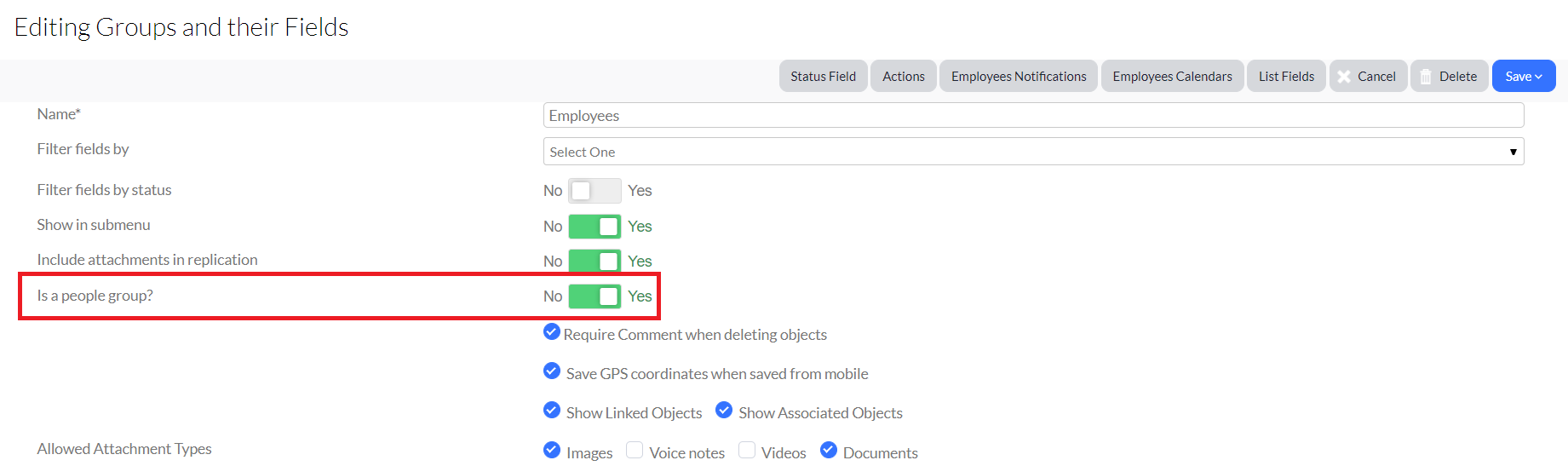
4. Scroll down to your Fields section and you'll find that two new fields have been automatically added:
- Is user: Click Notifications to customize this field and/or to connect to a specific user.
- Current User: Click Notifications to connect this field to a specific person.