Account Details
The Account Details page allows you a complete overview of your Asset Panda account. You can view information such as:
To access your Account Details page:
1. Click your personal settings ![]() icon, and then select Billing.
icon, and then select Billing.
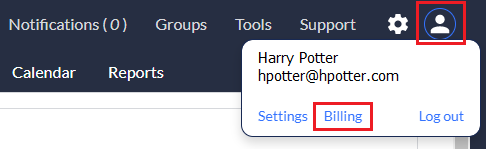
Your Accounts Details page displays. (You'll notice that your Overview page displays as the default page.)
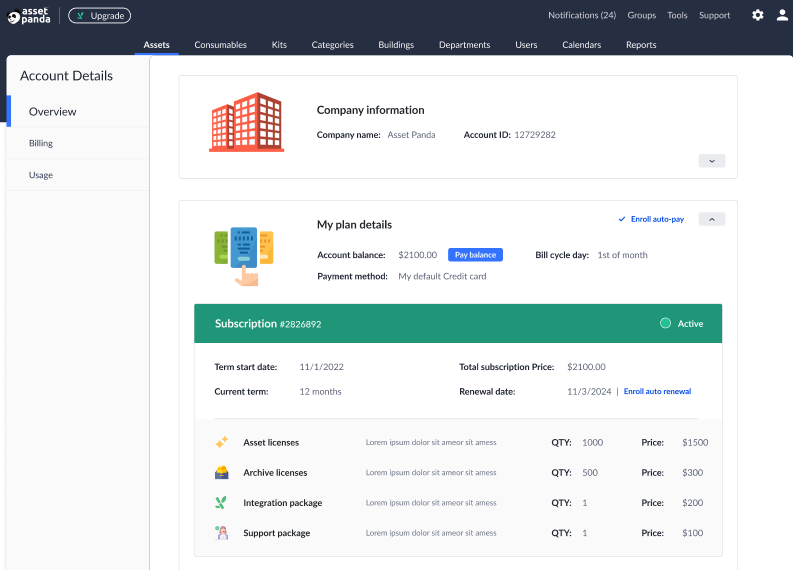
2. Scroll down the page if you wish to continue to read through your account detail overview, or select Billing or Usage if you wish to view those items.
Related Topics