Usage
The Usage screen is all about your usage within Asset Panda. It's very useful in letting you know your limits, along with your current and remaining (available) numbers. It also provides a list of your active integrations within Asset Panda (if you currently have any within your account).
To view your usage:
1. Select Usage from within your Account Details.
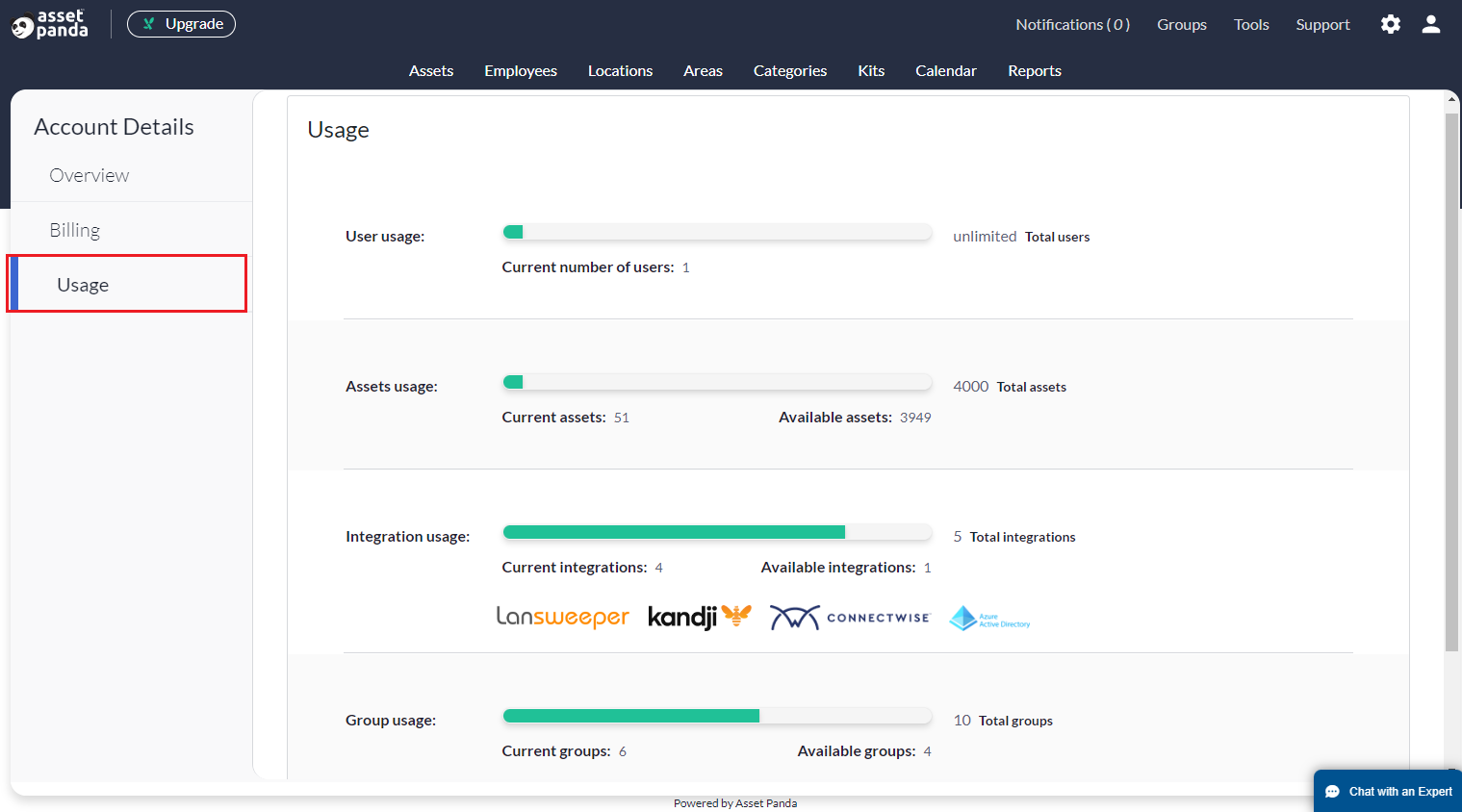
2. Scroll down the page to view various usages.
Usages vary from account to account. For instance, our example above shows User, Assets, Integration and Group usages. Yours may vary but you can see how current usage, availability, and totals are reflected here.