Triggered Forms
Triggered forms are completed PDFs and forms that are sent to an email address
The Triggered Forms section contains specific, predefined forms. (See Predefined Forms to learn more about and for steps on how to create these predefined forms.)
Create a triggered form
1. Navigate to the Triggered Forms section.
- If you do not currently have predefined forms, you will need to create them. See Predefined Forms to learn more about and for steps on how to create these predefined forms.
- If you already have predefined forms, proceed to Step 2.
2. Click Connect New Form, and then connect the form you wish to connect.
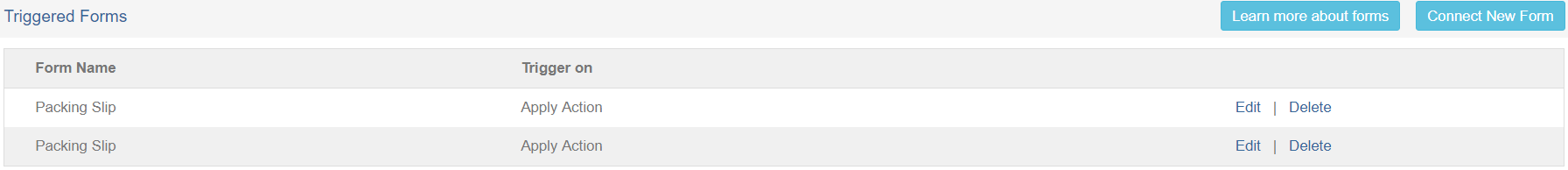
3. Click Save and Close.
Related Topics