Tracking Specific Actions
Tracking specific actions allow you to report on specific actions performed within Asset Panda. Tracking specific actions accomplish this task by using numeric auto increment field types, found within open and closed fields within actions.
You only need to add this new field type to either your open and/or close fields within any given action. You will then be able to pull reports based on an action number, allowing you to refer to a specific action at any given time.
See Create or Modify an Action for more information on how to create or modify an action.
Now, let's set this up!
1. Click to select your settings ![]() icon, and then select Group Settings.
icon, and then select Group Settings.
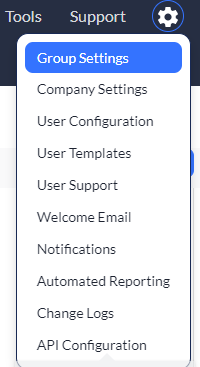
2. Select Actions in the group you want to create the action within.
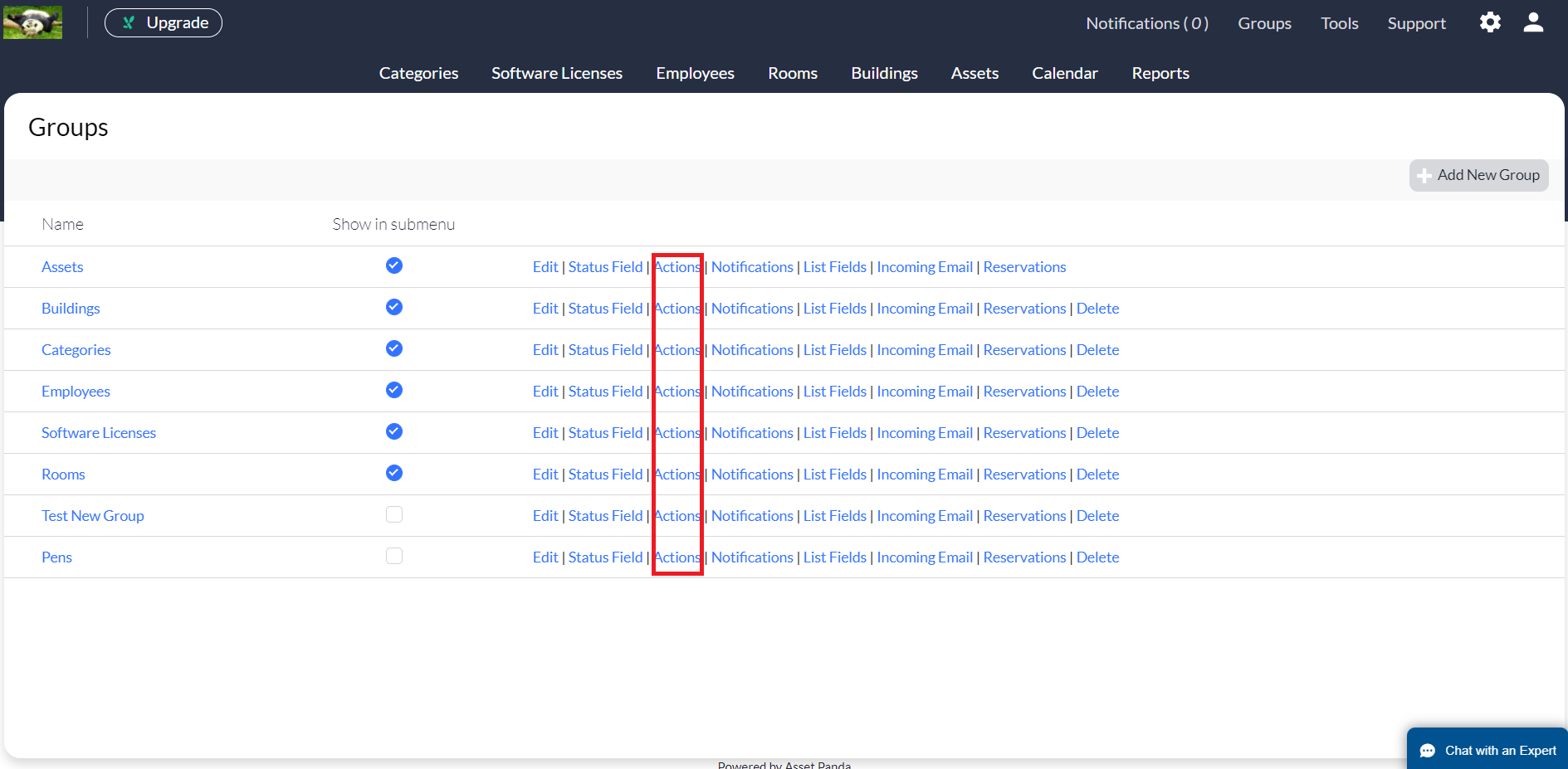
3. Click Edit on the action you wish to edit.
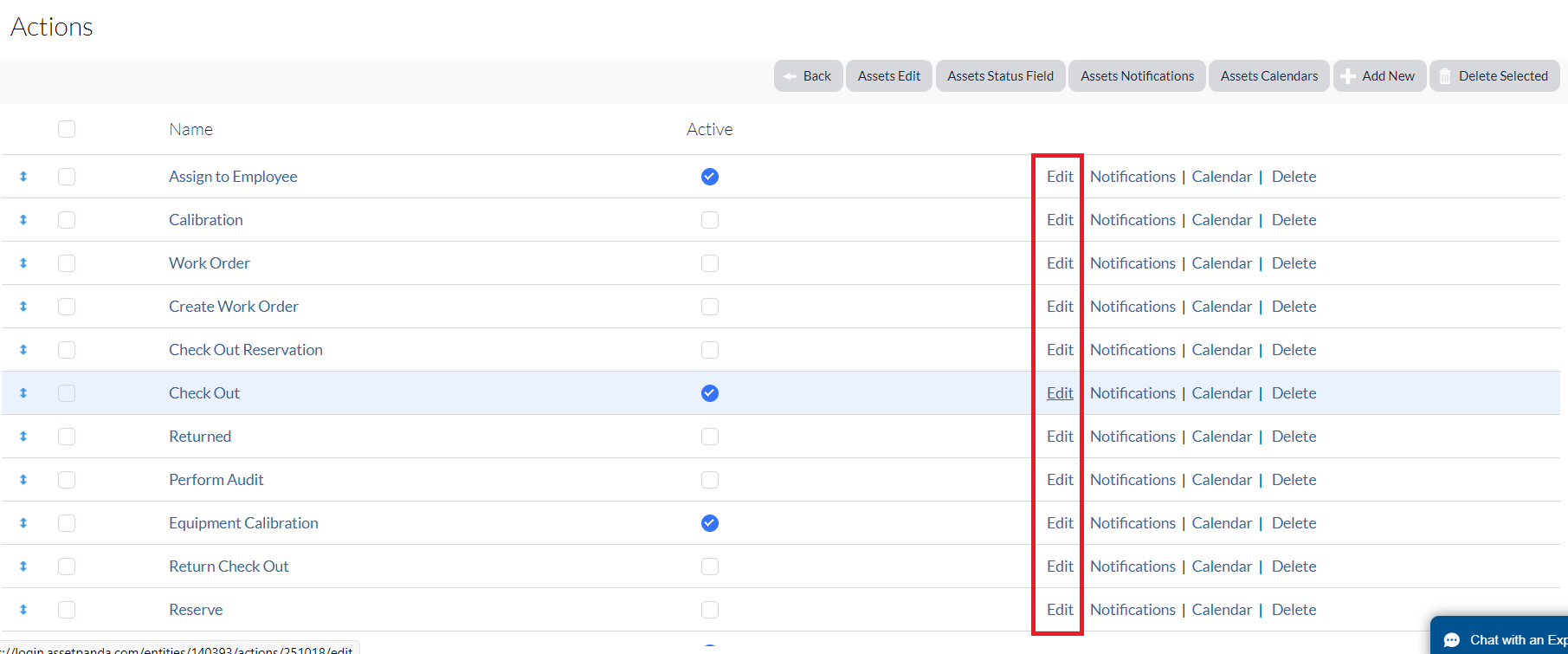
4. Scroll down to your Open Field (or Closed Fields) section, and then create a new field using the parameters below.
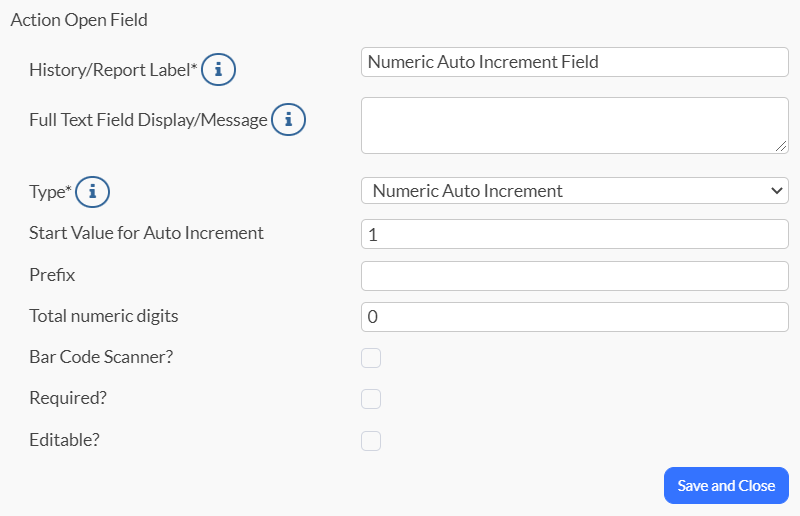
5. Click Save and Close.
6. Repeat if you created this field as an open field and wish to repeat for your closed fields.
Related Topics