Notifications Menu
You can view your notifications via the Notifications menu located at the top of your account page. (See Notifications to learn more about notifications.)
To do this:
1. Click to select Notifications.
![]()
You'll notice that all of your unread notifications display.
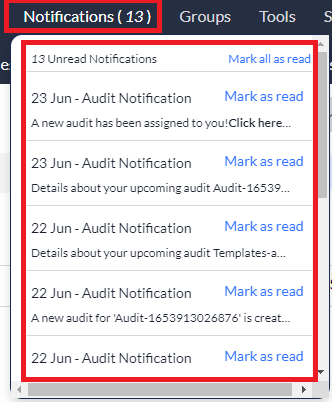
2. Click each, individual notification Mark as read link to mark individual notifications as read or, click the Mark all as read link at the top of the menu to mark them all as read.
3. Click View all notifications as the bottom of the menu to open, and to view all of your notifications. Note that you may need to use the scroll bar depending on your number of notifications.
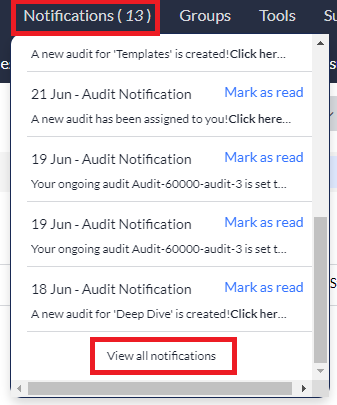
Notifications here are listed in order from the most recent, to the oldest.
Related Topics