Logging In and Out
We're going to talk about....you guessed it...how to log in and out of Asset Panda.
Log into Asset Panda
We're glad you asked. It's important to note that we have a couple of different ways to go about this. First, there's the tried and true method where you:
1. Navigate to Asset Panda at https://login.assetpanda.com.
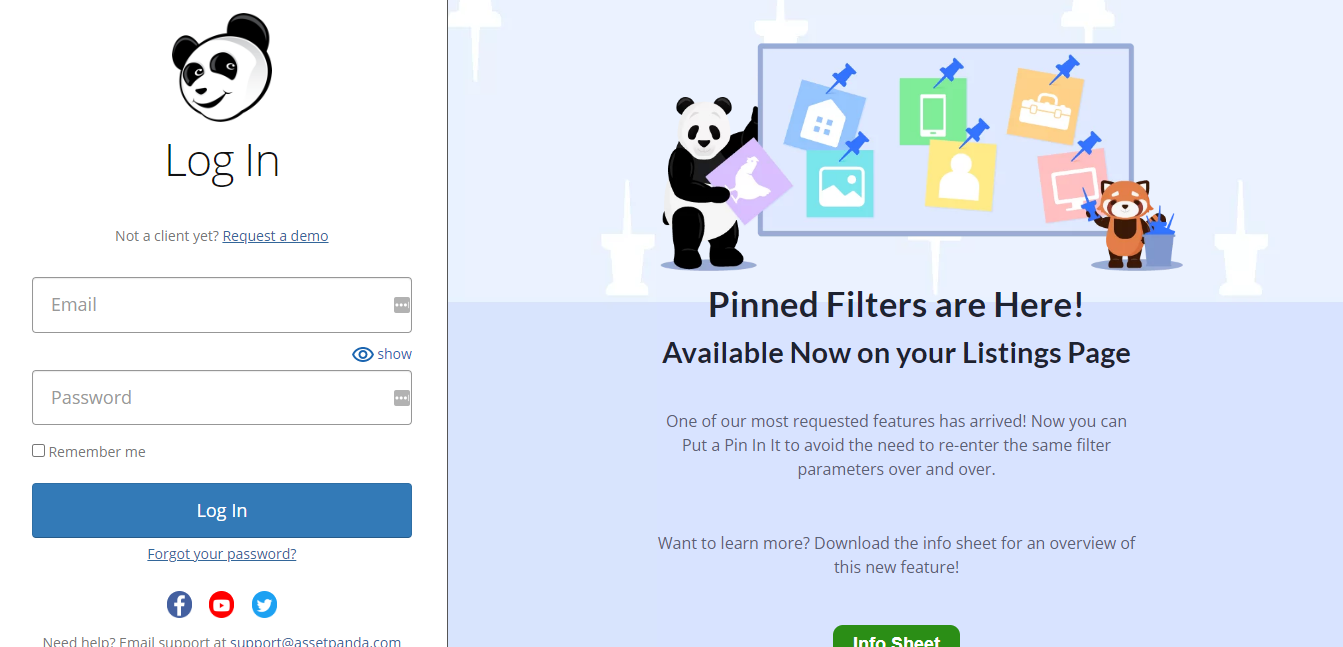
2. Enter your username and password, and then click Log In.
Just like that, you're in!
But wait, there's more. (You knew that was coming, didn't you?) You also have the option to Disable the Main Login (for SAML-based and ADFS SSO accounts). Go ahead and check it out. (You know you want to.)
Log out of Asset Panda
So you've logged in and eventually, you'll want to log out. (Though of course we encourage you to stay as long as you wish. Our house is your house!) To log out:
Click your profile icon, located on the top, right side of your page, and then select Log out.
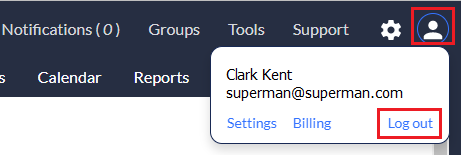
At that point, we'll see you again the next time!
Related Topics