Limit Actions by Field
You have the ability to limit an action by any field within its related group.
Example: You can add a limitation to your action so that the action only shows for assets that have a color (text field) of blue.
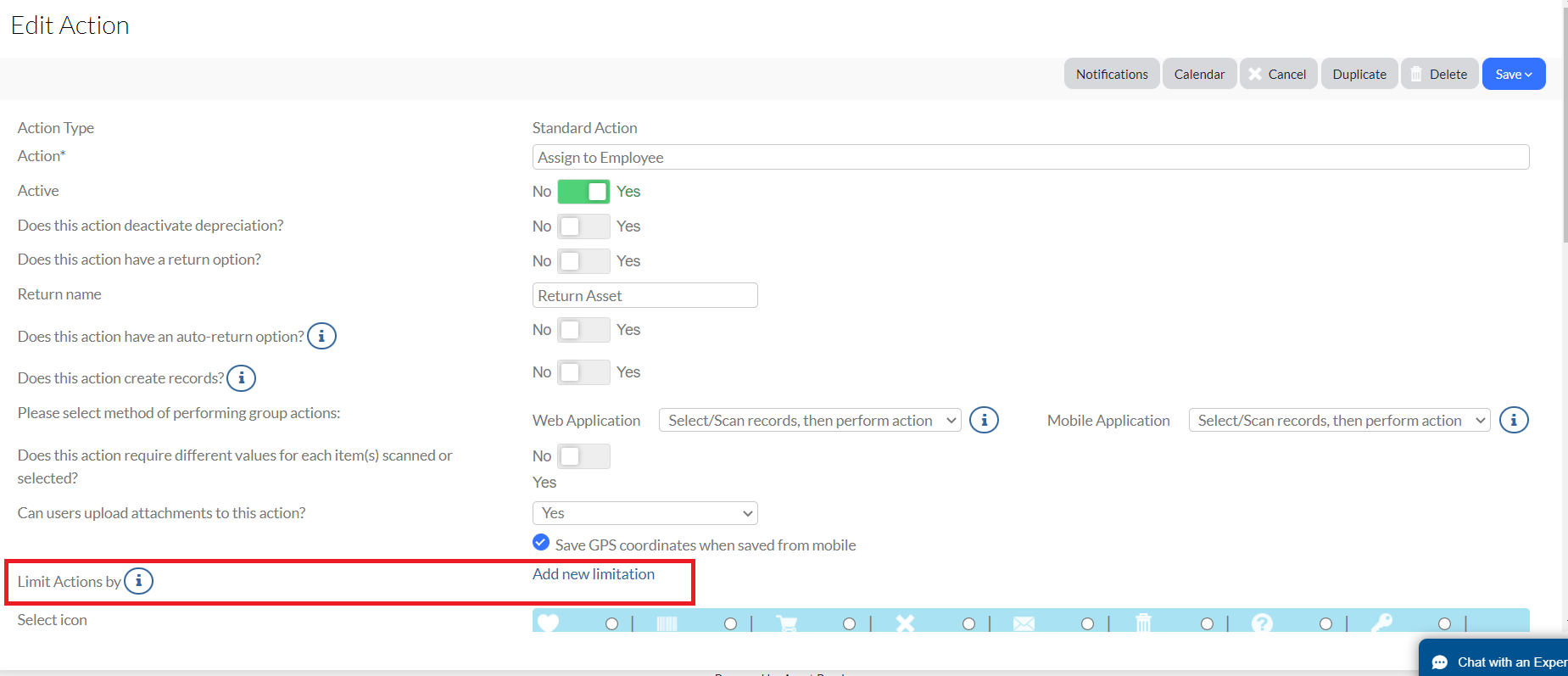
To do this:
1. Click to select your settings ![]() icon, and then select Group Settings.
icon, and then select Group Settings.
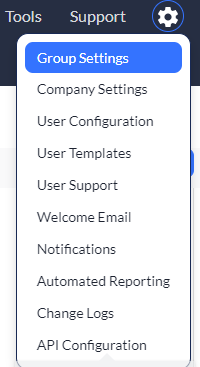
2. Navigate to your Actions group, and then select the Actions link.
3. Navigate to the action you wish to edit, and then select the Edit link.
4. Click the Add new limitation link from the Limit Actions by section.
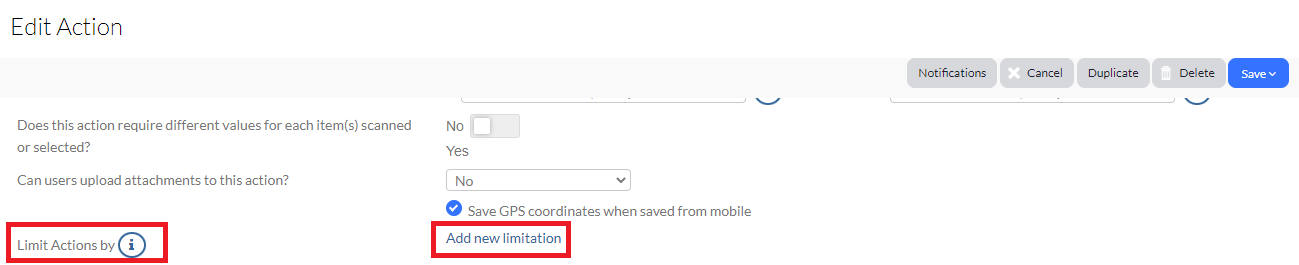
Related Topics