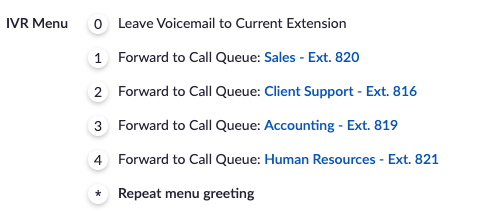Freshservice Integration
The Freshservice® integration is a two-way data push, meaning it is both pulling and pushing data between Freshservice and Asset Panda.
Asset Panda does not have control over the Freshservice API. As a result, we can push real-time data into Freshservice, but cannot control the data pushing from Freshservice into Asset Panda. This requires a manual push from Freshservice into Asset Panda.
1. Click your settings ![]() icon, and then select Integrations.
icon, and then select Integrations.
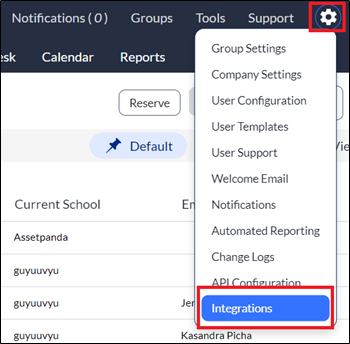
Your current integrations display on the left side of the Integrations page.
2. Select Freshservice.
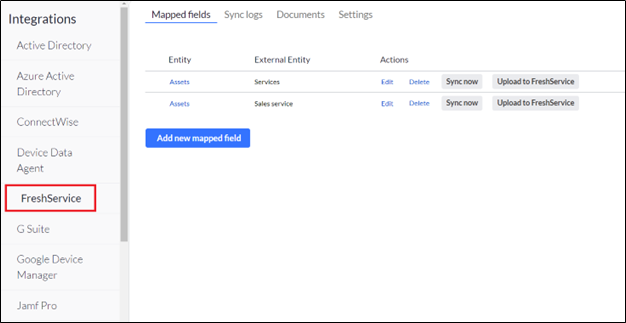
3. Select the Settings tab, and then enter the URL (your Freshservice login page address).
4. Enter your API key within the Username field, and then your Freshservice password into the Password field.

5. Click Save.
6. Select the Mapped Fields tab.
Mapped Fields is where you will sync your groups and fields.
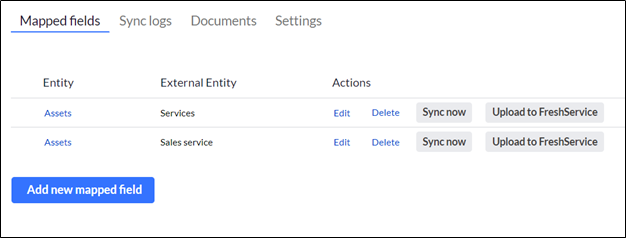
7. Click Add new mapped field.
The Field Mappings page displays.
NOTE: To prevent the duplication of records, the following fields must be defined as unique and not include a blank value:
- Devices - link with the serial_number field
- User - link with the Email field
See Unique Rule for more information about unique fields.
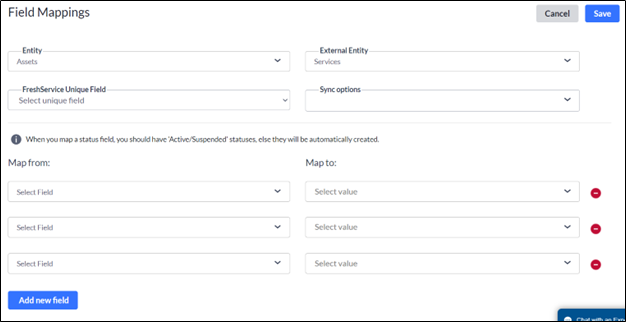
8. Use the Entity drop-down menu to select the Asset Panda group, and then use the External Entity drop-down menu to select the Freshservice group.
9. Use the Map from and the Map to drop-down menus to map your entity objects.
(The fields within the Map from menus are from Freshservice, while the fields within the Map to menus are from within Asset Panda.)
10. Click Add new field if you wish to map additional entity objects.
11. Click Save to save your mapped fields.
12. Select the Mapped fields tab if you wish to sync or push data to Freshservice.
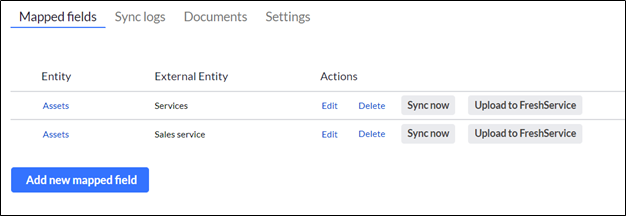
13. Click Sync now to begin a sync, and then click Upload to Freshservice to upload the sync to Freshservice.
If a record already exists in both places, Freshservice will check the mapping field section for the Freshservice unique field. Otherwise, it will be synced based on the Name field from Freshservice.
If a record is deleted, updated, or added in Freshservice, the sync option is necessary to pull it into Asset Panda.
You will receive an email when the syncs are complete.
If you have any questions regarding this integration or troubleshooting, please contact our support team at support@assetpanda.com, via our live chat feature on our website, or by calling 855-898-6058 using the following prompts: