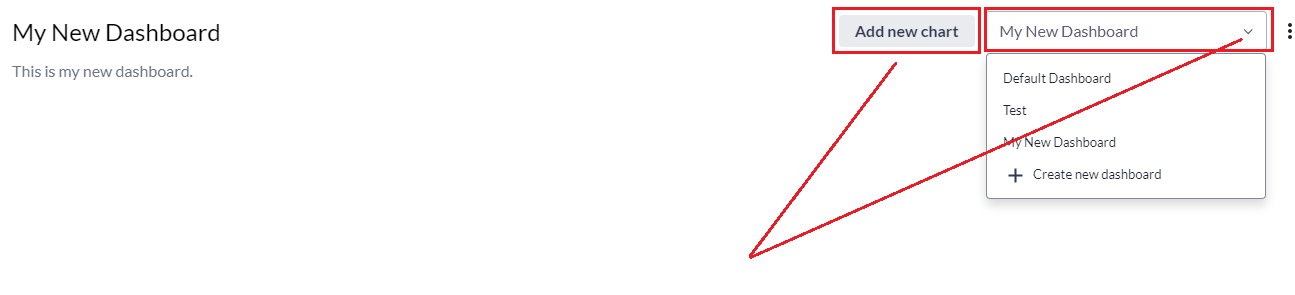Create New Dashboards
Need to create a new dashboard? We've got a template that can help guide you through the process.
To create new dashboards:
1. Navigate to your Dashboard page, and then use the drop-down menu to select Create new dashboard.
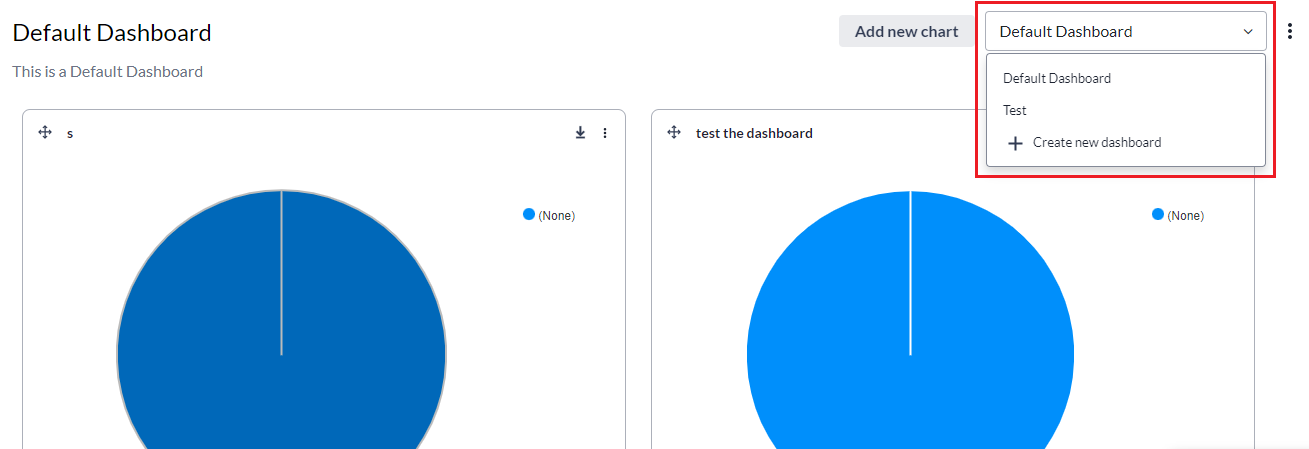
2. Provide your preferred Dashboard name (required), and Description (optional).
NOTE: The text limit for the Dashboard name is 32 characters, and the limit for the Description is 300 characters (special characters and numbers are allowed).
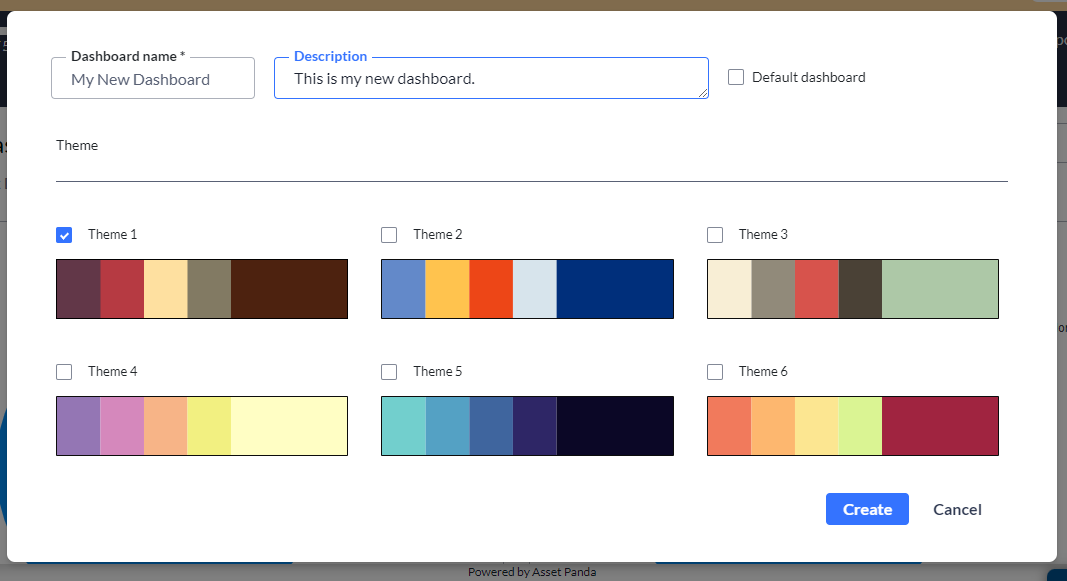
3. Select the Default dashboard box if you wish to set this specific dashboard as your default.
4. Select a color theme if you desire a specific color theme for your dashboard, and then select Create.
Your new dashboard displays.
5. Select Add new chart (see Add Dashboard Charts) to begin adding charts to your dashboard or, use the drop-down menu to select a different dashboard.