Automated Reports
Automated reports. Who wouldn't like the option of being able to create and run automated reports? We certainly do, which is why Asset Panda provides the functionality to generate reports automatically on a selected occurrence. When reports are automated, you will receive the report via email.
It can even happen while you sleep. Who would've thought that we could technically work while asleep?
NOTE: Only those users with the ability to create automated reports will both see and have access to this feature (and will no longer see them as a menu option). See our Custom Permissions for information on how administrators can change user permissions.
Create automated reports
Let's buckle down and walk through the creation of these automated reports.
1. Select Reports, and then select Automated Reports next to any report.
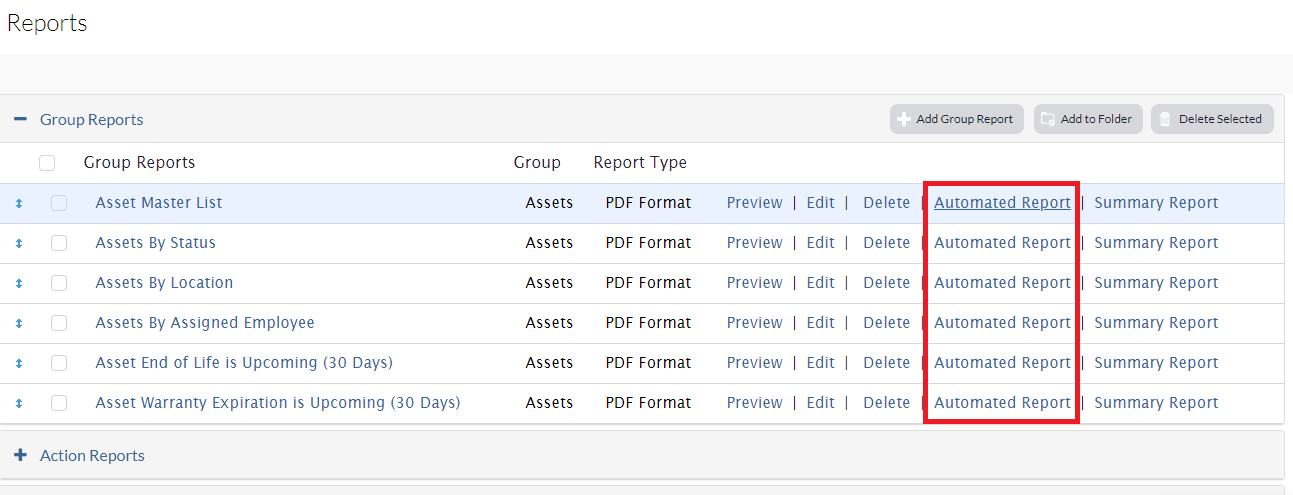
2. Click New Automated Report.
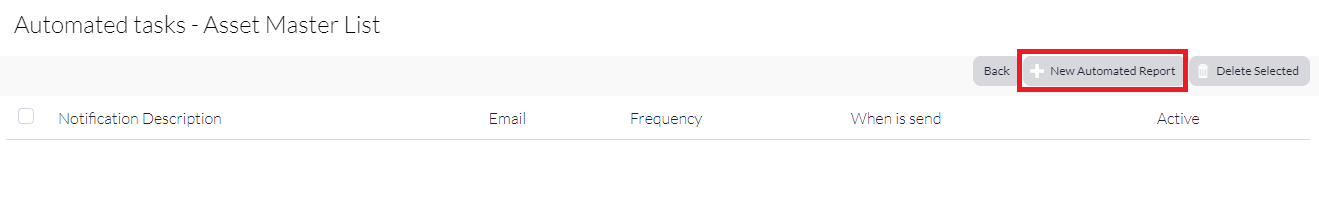
3. Complete the following:
- Notification Description*: This field is required. Enter the description of your report.
- Email*: This field is required – Enter the email address(es) of who is to receive the report (maybe you, while you sleep).
- Recurrence: Select the report frequency:
- Daily generates the report each day on the hour entered.
- Weekly, Monthly, Yearly displays additional fields to indicate when you want the report to generate.
- Send at hour: Use the drop-down menu to select the hour you want the report to be sent.
- Days of the week: Select the day(s) of the week you wish for your report to be generated. Can't decide? Select more than one or select them all!
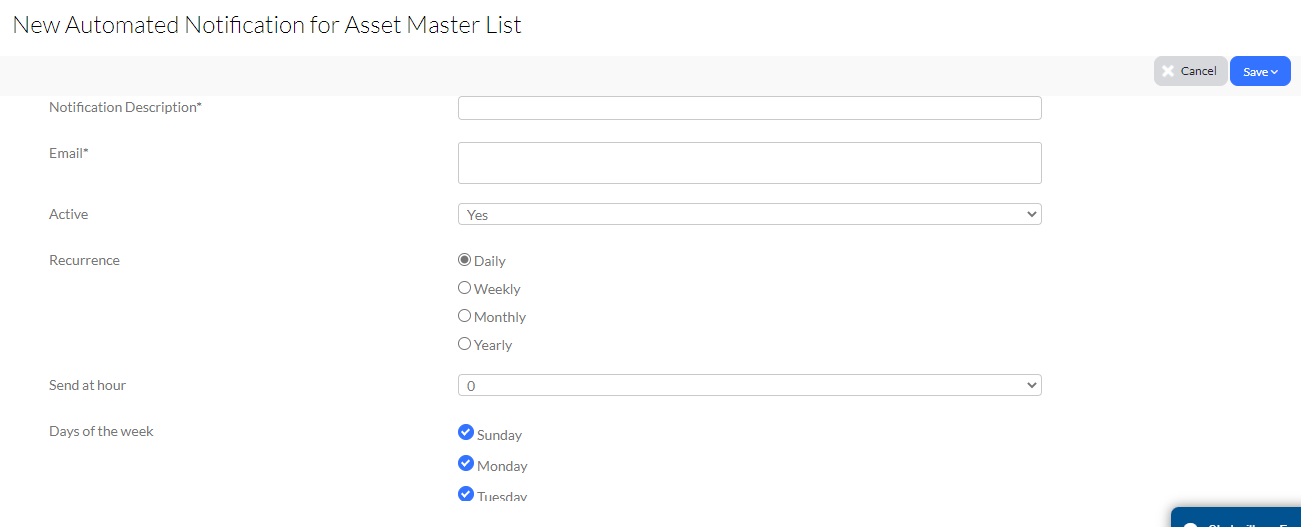
4. Click Save and just like that, you're done!
View automated reports
If you're like us, you like to be able to step back and take a view of your awesome work (aka, reports). You can do this in a few easy steps.
1. Click your settings ![]() icon, and then select Automated Reporting.
icon, and then select Automated Reporting.
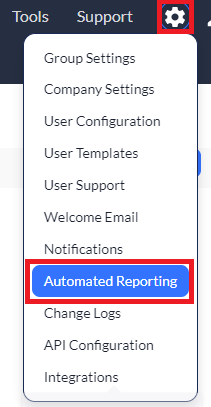
You'll see all of your automated reports hanging out together and getting along quite nicely.
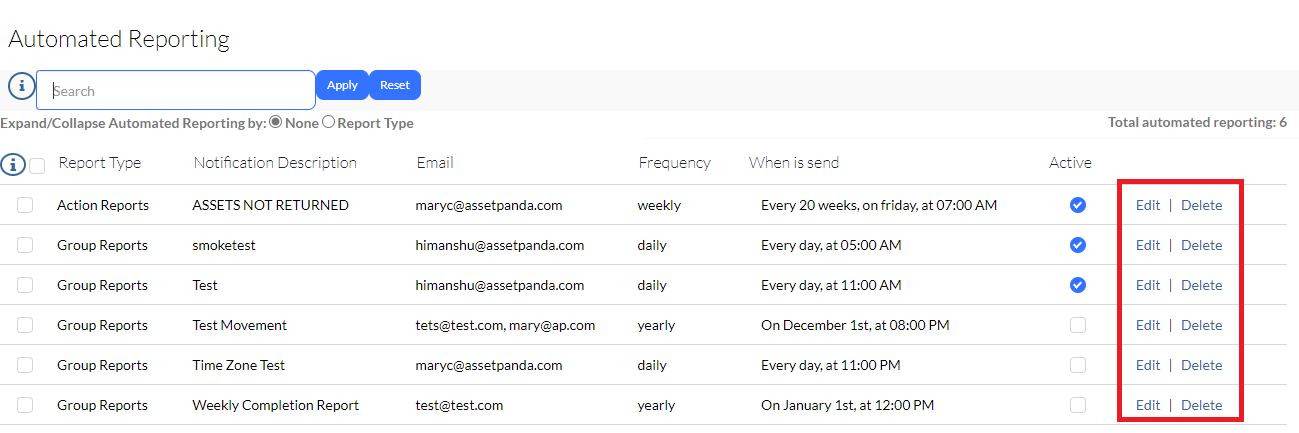
2. Select Edit or Delete to edit or delete any of your automated reporting tasks. Note that deleting the automated reporting task does not delete the report itself (cause that's kind of important to know).
You are now an expert in the world of Asset Panda automated reporting! Kind of makes you wish there was a pop quiz, doesn't it?