Custom Permissions
You may ask yourself, "How do I set up and modify custom permissions?" You've found the right place if you are currently asking yourself this question because well, we're about to lend you a helping hand. We must first begin with permissions to edit permissions. Okay, we just had to say that but in all seriousness, you must have company administrator-level permissions to set or modify user permissions.
In fact, we recommend that only higher-level users have access to these things because these permission allow workflow alterations and if workflows are altered or deleted (yikes!), there isn't a way to restore that information. It will need to be re-created and any of your historical data will be lost (double yikes!).
All that being said...
1. Click your settings ![]() icon, and then select User Configuration.
icon, and then select User Configuration.
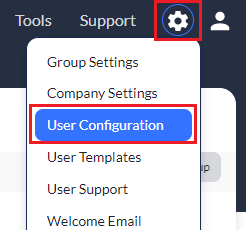
Here, you are able to set custom permissions for each user.
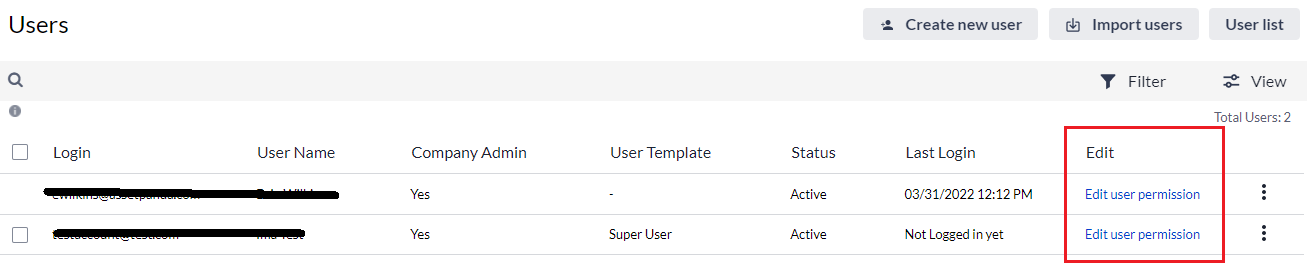
2. Click the Edit user permission link.
From here, you can select what your users can see, modify, and delete.
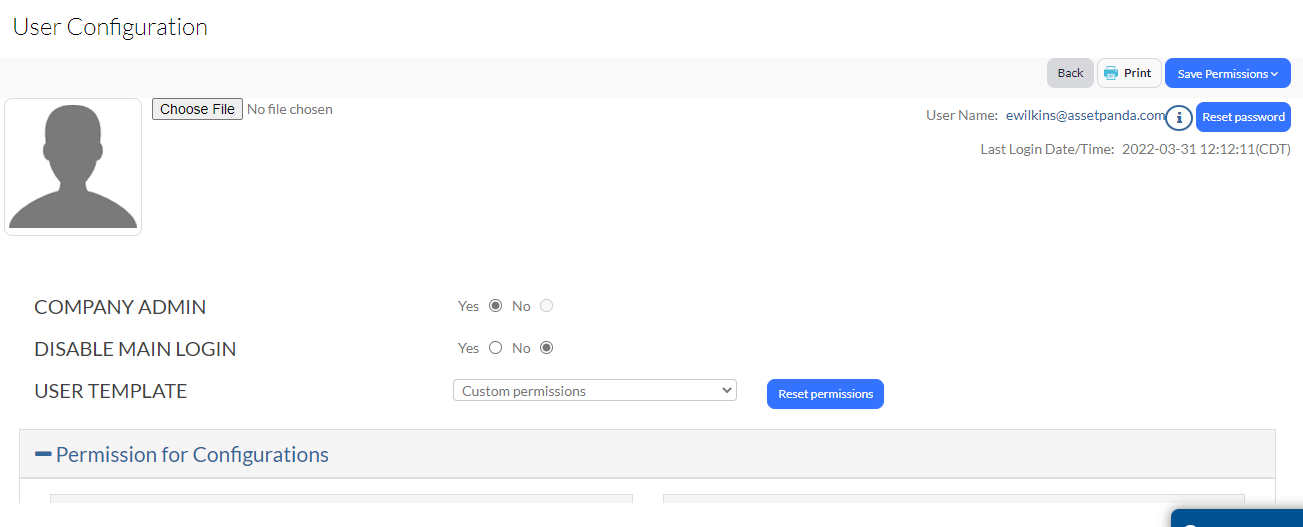
NOTE: A very important thing that you should be aware of...if a user login is deleted, there is no way to restore that login. It will have to be recreated via manual entry or an import. Any historical data on records or actions, performed by that user will be deleted and cannot be restored.