View a Record
So you've created a record and now you'd obviously like to know how to view it. (Otherwise, there's probably not much use in creating a record in the first place. Right?)
Let's put on our glasses and get ready because we're about to view some records!
First, we must explain that there are a couple of ways to view records. Whichever way you choose is completely up to you. (We love choices here at Asset Panda.)
You must first select the group that holds the record you wish to view. You can either:
1. Select your group from your quick access menu. Keep in mind that the group you seek won't be here if you haven't customized it to be.
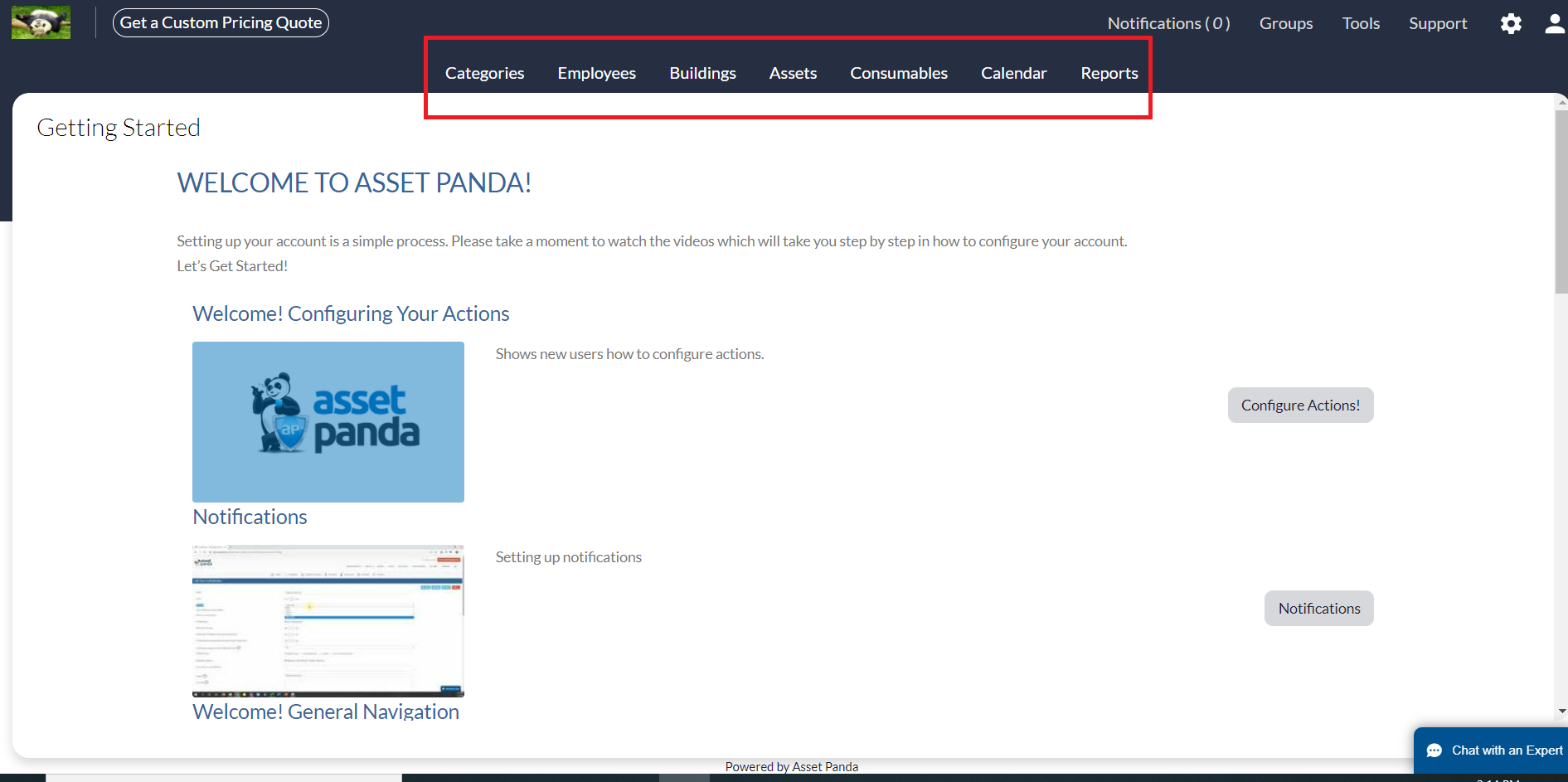
Or, you can select it from your Groups menu.
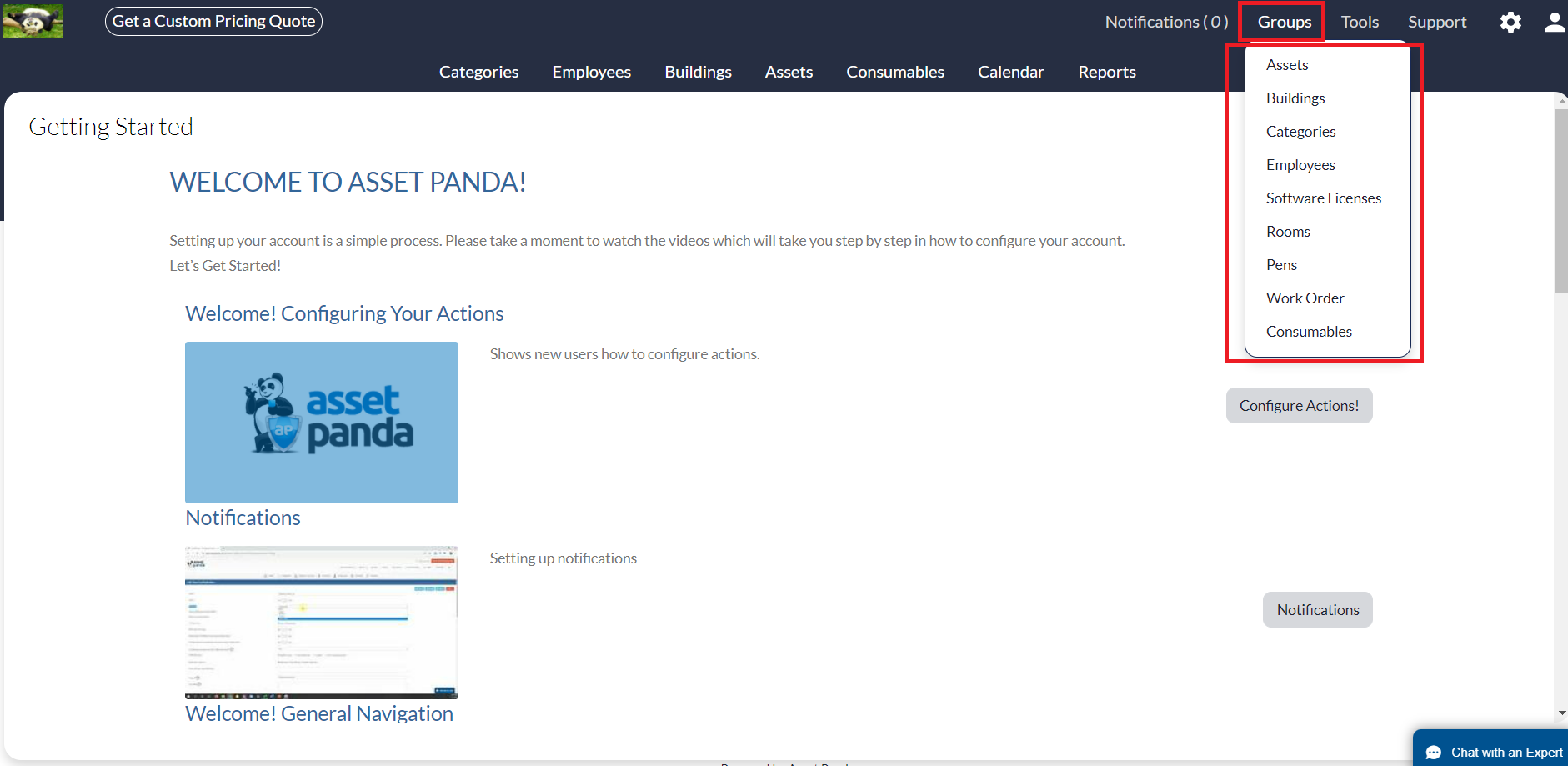
Let's say you've selected the Employees group.
2. Select the record you wish to review. (We selected Jane Doe because she's a really good employee and we want to check out her great record.)
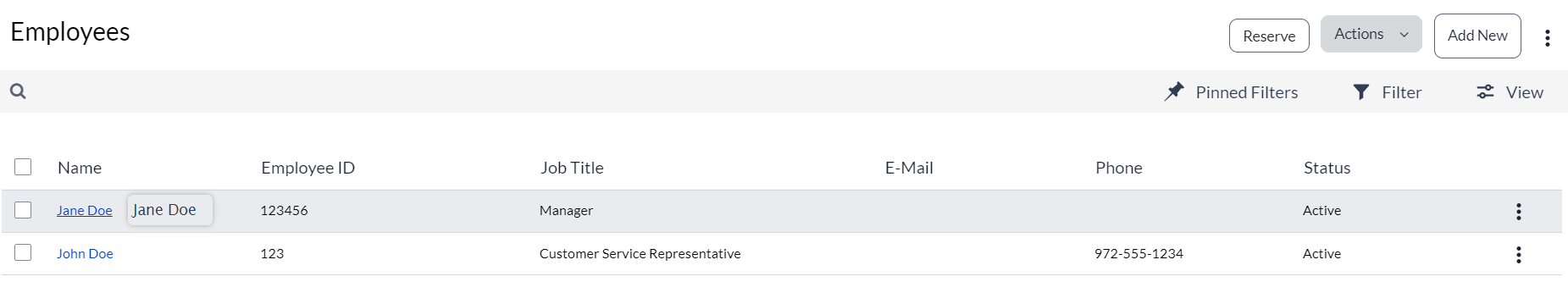
You can now view her record (and notate how great of an employee she is). Notice the options on the left side of the screen because you can click around and view those too.
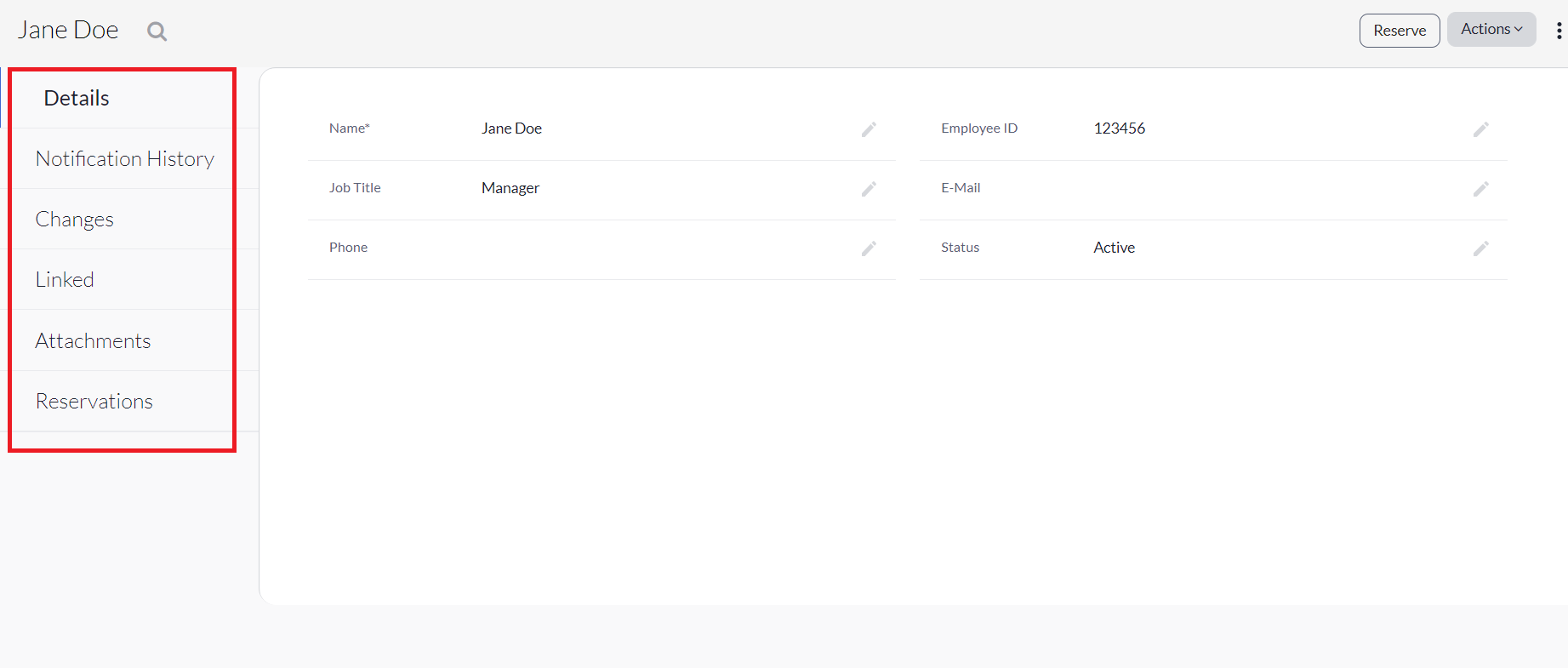
These steps work the same for all groups although the records will vary.