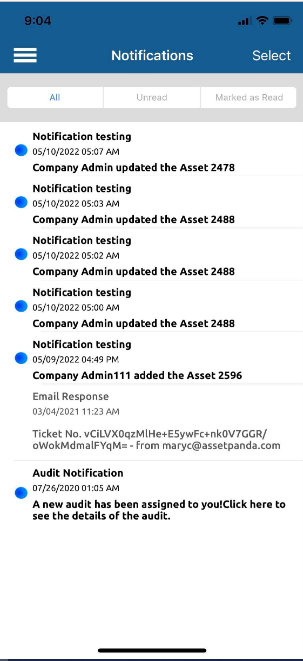View Notifications on Mobile
To view a notification on your mobile device:
1. Log into the Asset Panda app, and then click to open your Submenu.
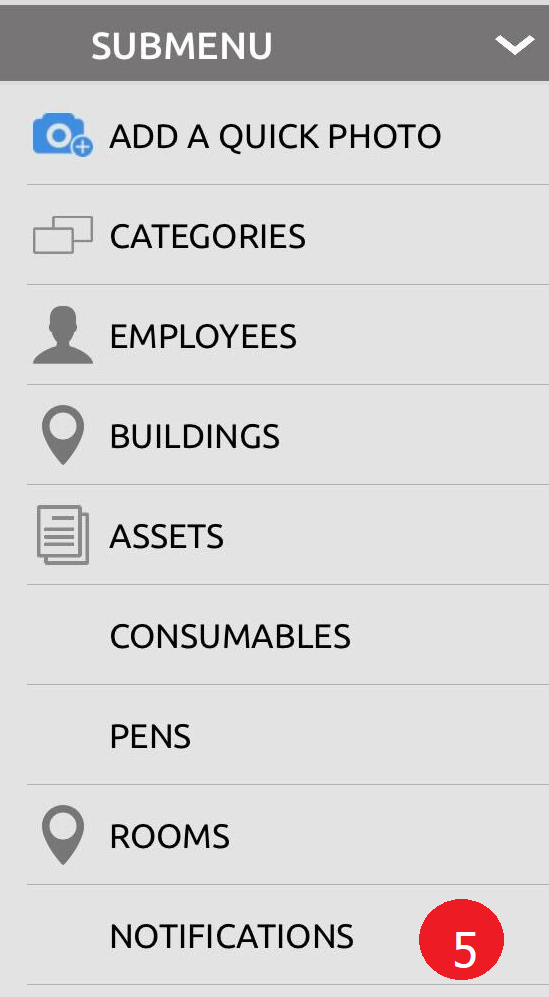
2. Click to select Notifications.
Notifications that are new will display in bold, and those that have been read are grayed-out.