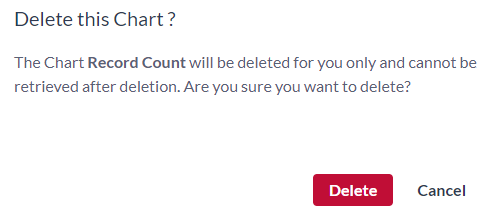Need to view the records that are contained within your dashboard charts? No problem. To view these records:
View Dashboard Records
Hover over the chart that contains the records you wish to view, and then click to select.
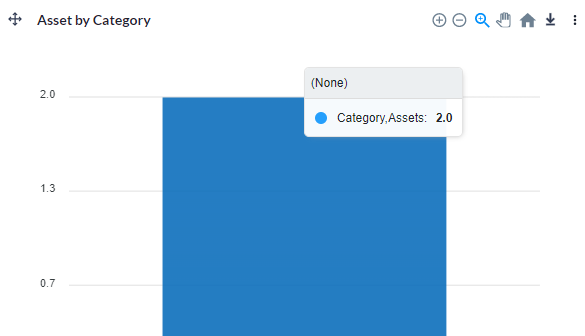
The records contained within that chart display, allowing you to view them, make changes, etc.
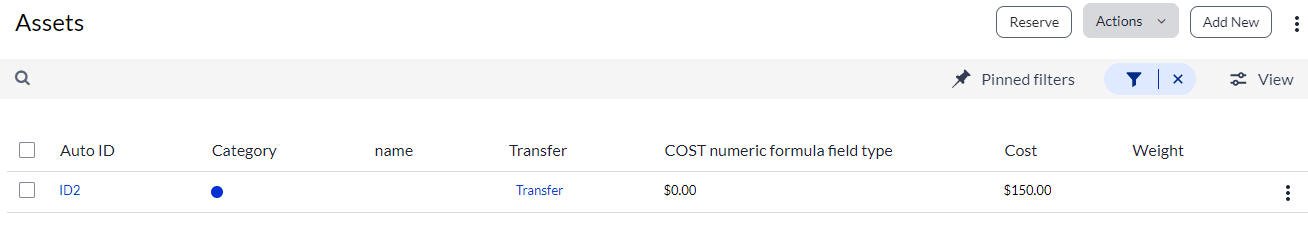
Record Count
You can also view a full record count total, or a summation of a numeric or currency field type within each of your groups. To do this:
1. Navigate to the dashboard in which you want to view your record count.
2. Scroll to the Record Count section and you'll notice the total number of records per group.
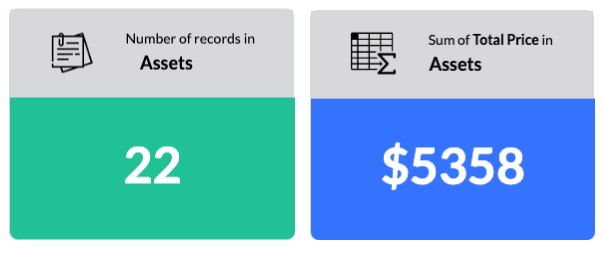
3. Select the ellipses  icon if you wish to drill down further.
icon if you wish to drill down further.
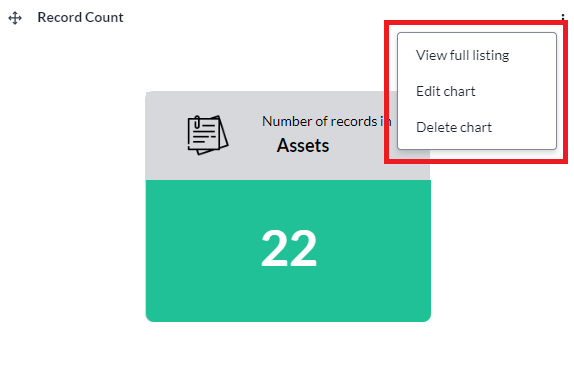
You'll see options such as:
- View full listing: Select for a full list view of the records contained within the specific group.
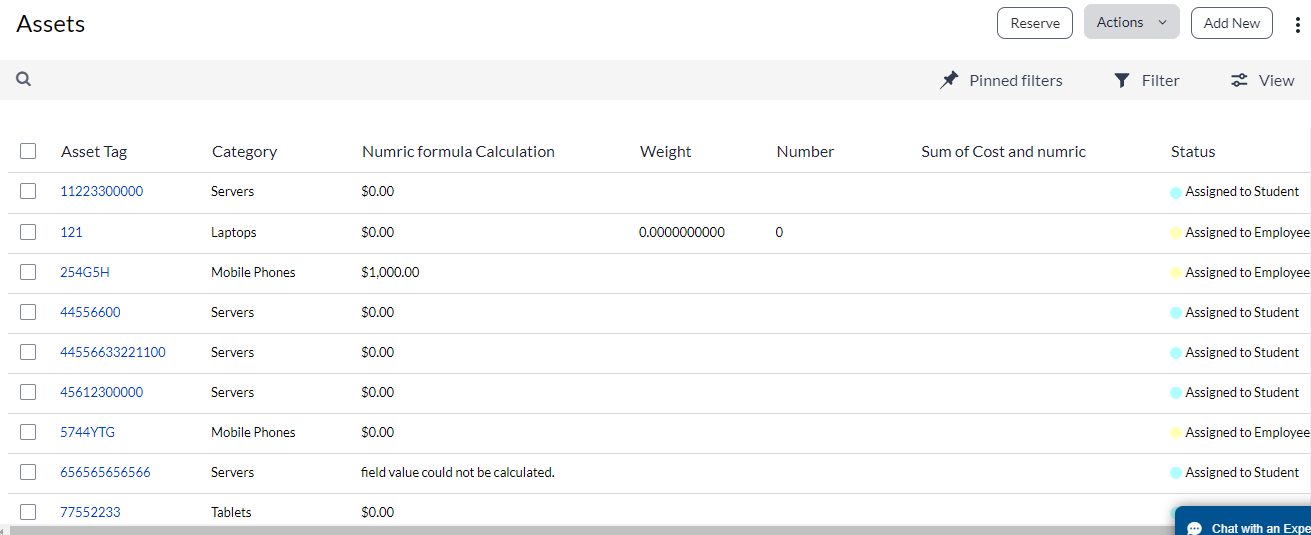
- Edit chart: Select if you wish to make edits to the existing chart.
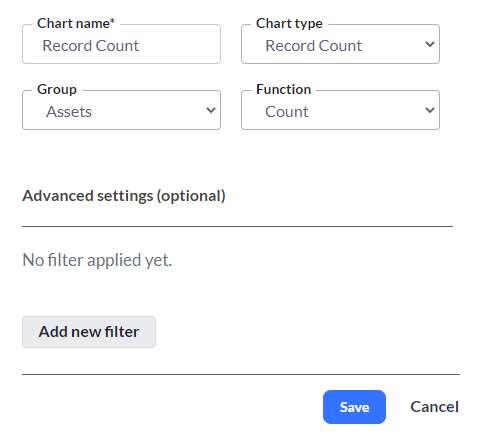
- Delete chart: Select if you wish to delete the current chart.