Upgrade Account
You may get to the point where you find you need to add more assets to your Asset Panda account. This requires an upgrade to your current account.
To be able to do this, you'll need:
- Company administrator permissions
- A valid credit card to finalize the upgrade
NOTE: If your subscription was purchased through an invoice, is under a special pricing plan, and/or has had any discounts or promotion codes applied, then you will have to contact our Accounting Department to upgrade your account.
When ready to request additional assets, log into your account on the web, and then select Upgrade from the top of your page.
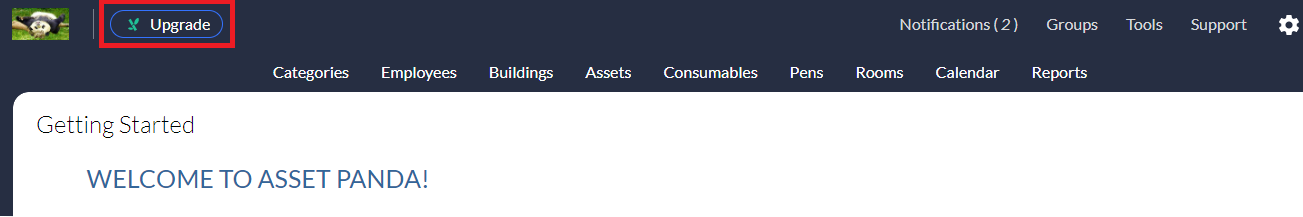
You'll see the Upgrade Your Account page.

Current Number of Records: This is the current maximum number of Assets your account is allowed to hold
Additional Records: The number of records that you will need
Total Number of Records: The new total amount of Assets your account will be able to hold
Difference to pay for __ months: The prorated amount due for the additional records until the next renewal date
Once your payment is processed, the upgraded amount of assets you requested will be added to your total asset record count and you will be able to create or import more assets.