In this Topic Search
Another good way to conduct a search is by using our In this Topic feature. Basically, this option allows you to search by subtopic.
Let's say you want to learn more about change fields, so you navigate to that topic.
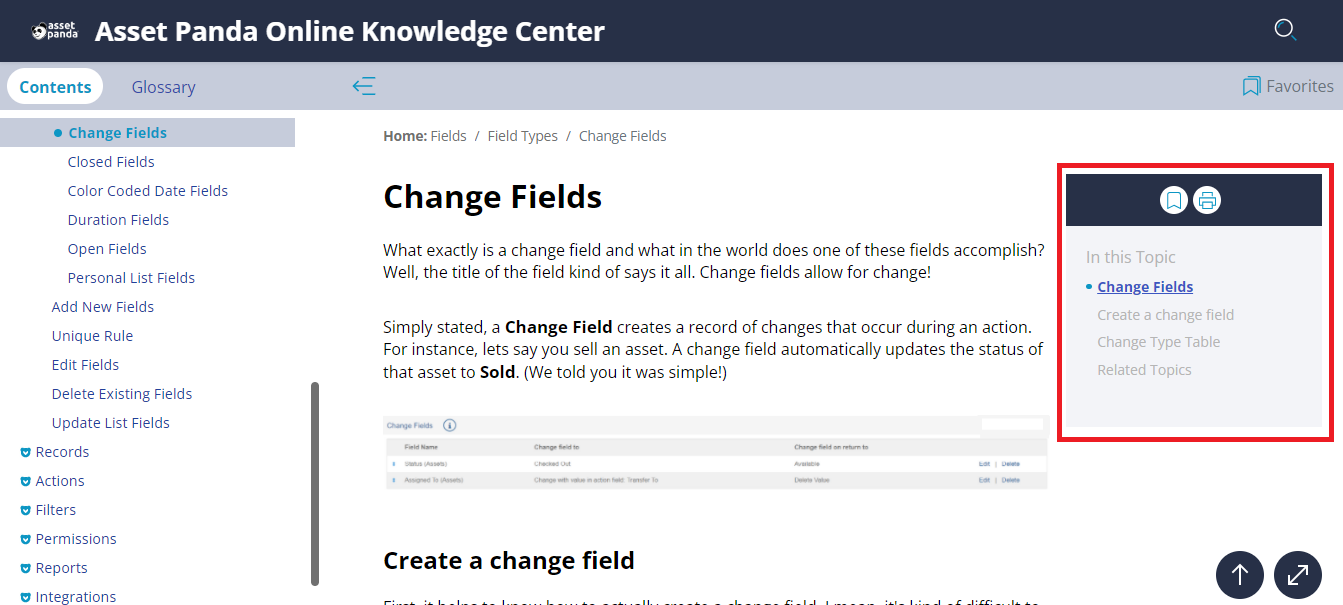
You'll notice the In this Topic menu, located on the right side of your screen. This menu holds subtopics, related to the main change field topic.
Click to select any of these subtopics to find what you're looking for. Note that not all topics will contain subtopics, so don't panic if your topic doesn't contain any (or many).
Something exciting to mention is that the In this Topic menu doesn't only allow you to select subtopics.
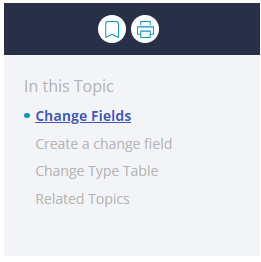
You can also select other, really cool features. Just click the following icons to:
Set a Topic as a Favorite
Click the Set as Favorite icon ![]() to set a frequently visited topic as a favorite. Once set, just click Favorites to display a list of your saved favorites.
to set a frequently visited topic as a favorite. Once set, just click Favorites to display a list of your saved favorites.
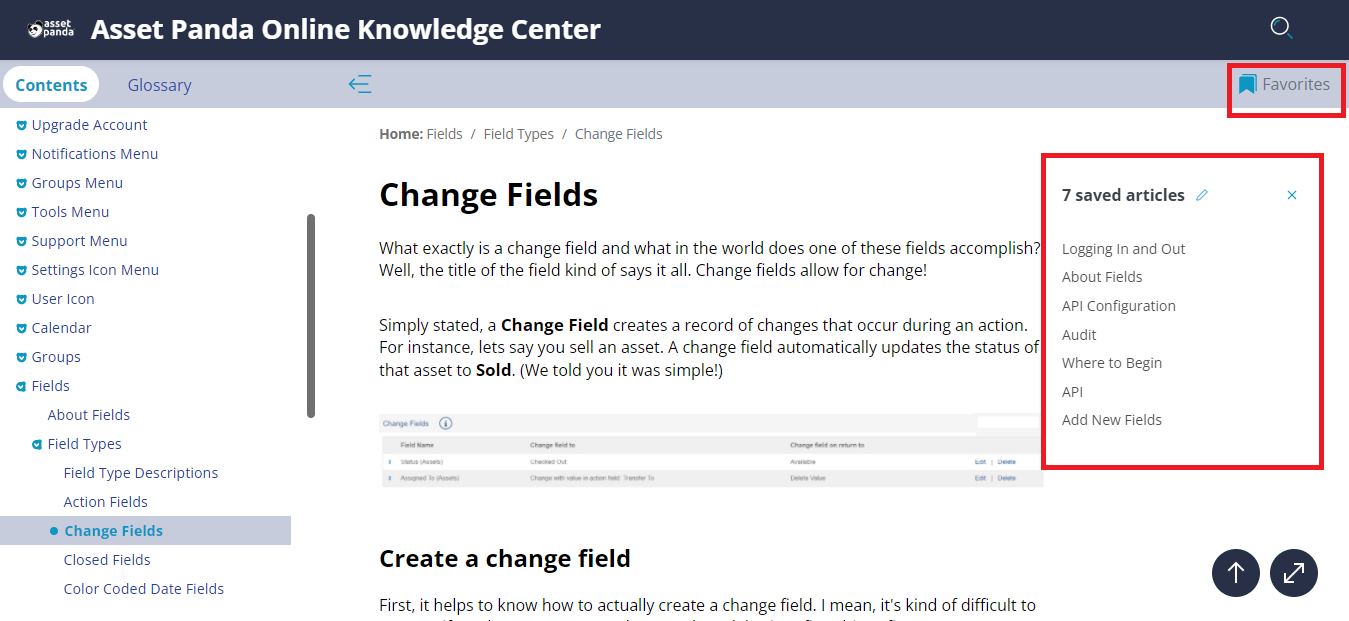
Print a Topic
Print is great but...we do want to say one thing about it when it comes to online help. It's great if you want to have a frequently visited topic printed out and hung at your desk but, we also encourage you to check back here frequently to make sure your topic hasn't been updated or changed. We just want to make sure you stay on top of the latest and greatest here at Asset Panda!
With all that said, click the Print icon ![]() to print your desired topic, and that's it!
to print your desired topic, and that's it!