You have the ability to set a default dashboard (also known as "my" dashboard) that automatically displays each time you wish to view your Dashboard page. You also have the option to create new, additional dashboards if you wish!
Set My Dashboard
To set your default:
1. Navigate to your Dashboard page, and then use the drop-down menu to select the dashboard you wish to set as your default.
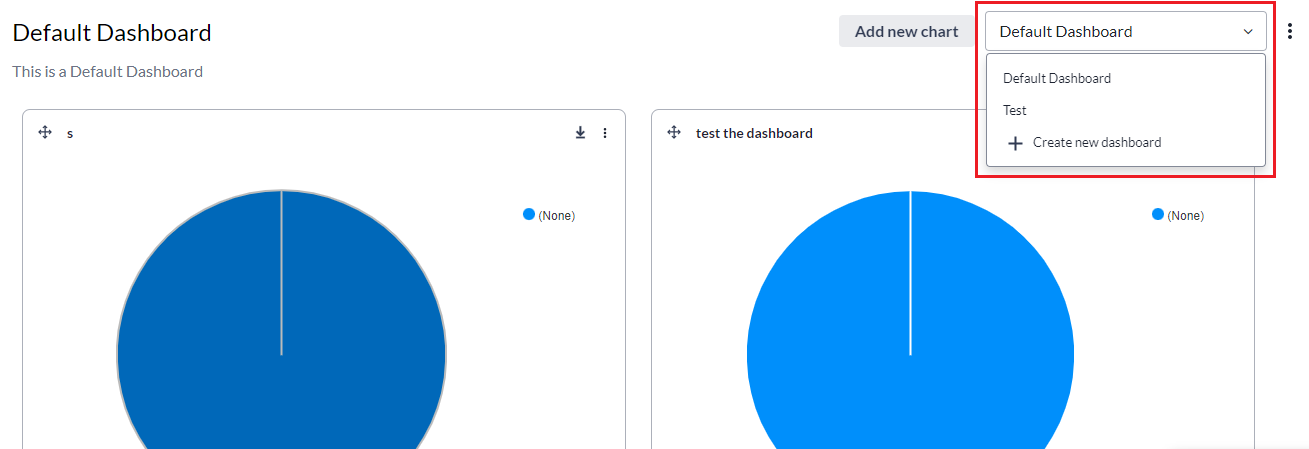
2. Select the ellipses  icon, and then select Edit dashboard.
icon, and then select Edit dashboard.
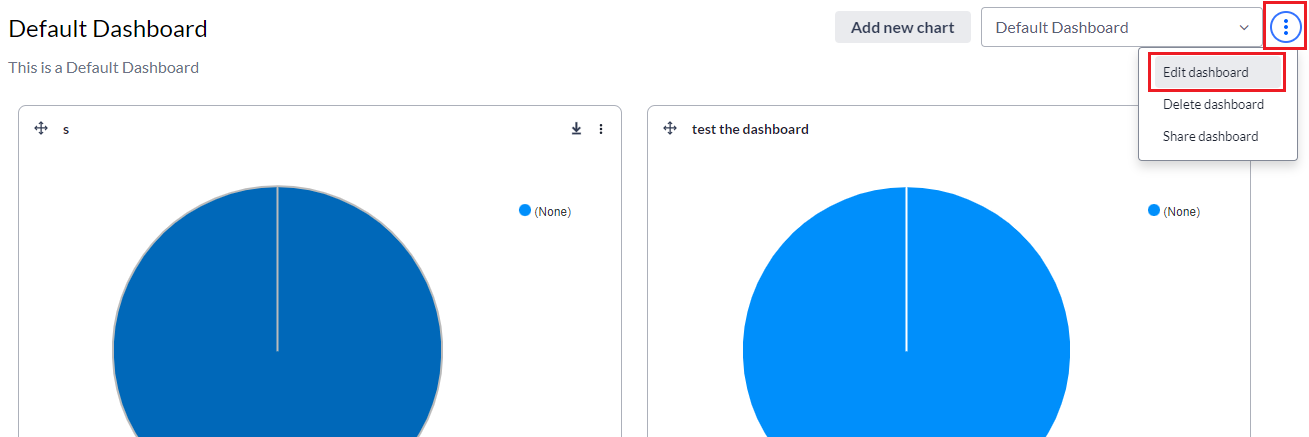
3. Provide your preferred Dashboard name (required), and Description (optional).
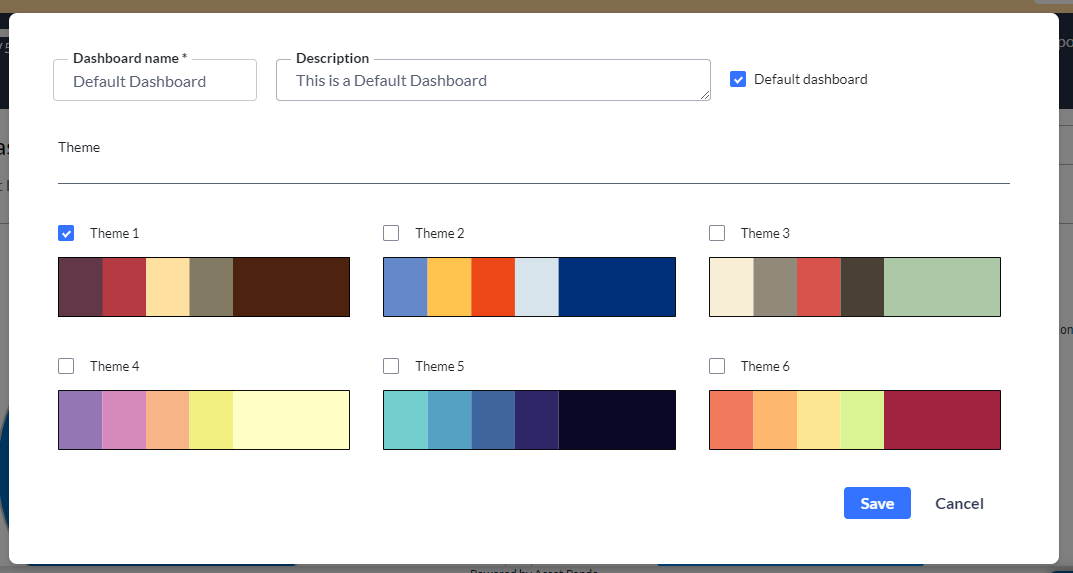
4. Select the Default dashboard box to set this specific dashboard as your default.
5. Select a color theme if you desire a specific color theme for your dashboard.
6. Click Save.