Search for Topics
Let's face it. Sometimes a good search works best, especially when you're in a hurry.
1. Locate the magnifying glass on the top, right side of the page.
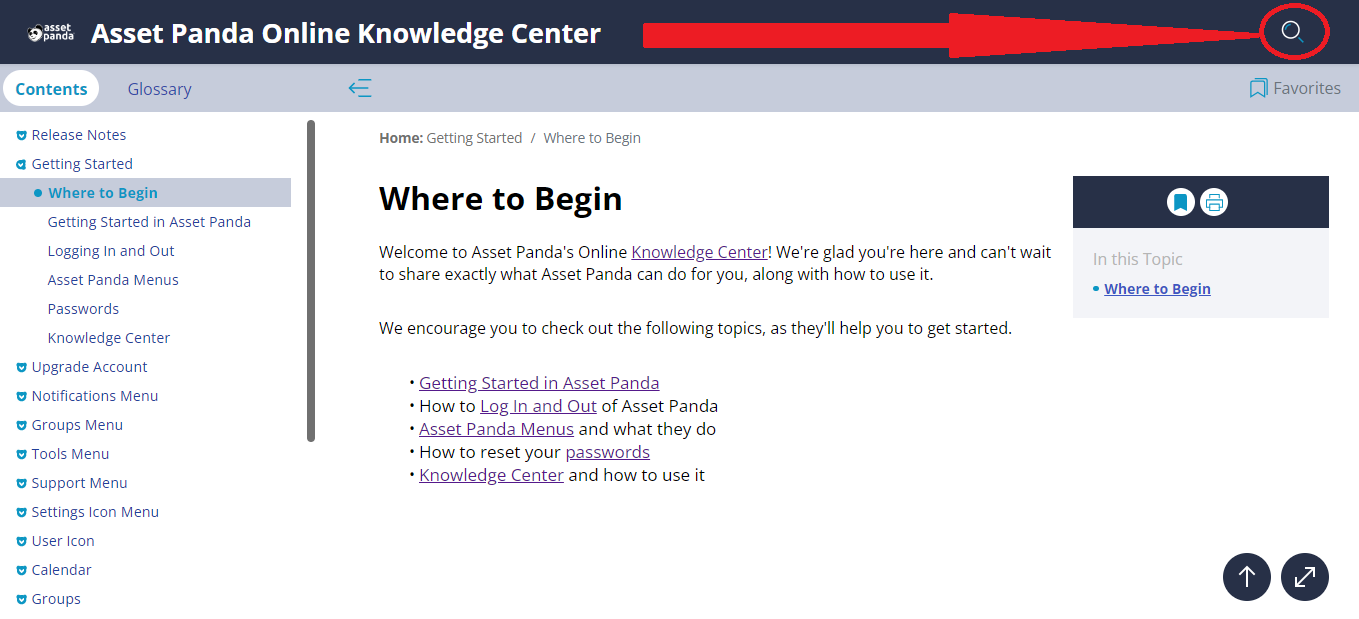
2. Click the magnifying glass to open the search field.
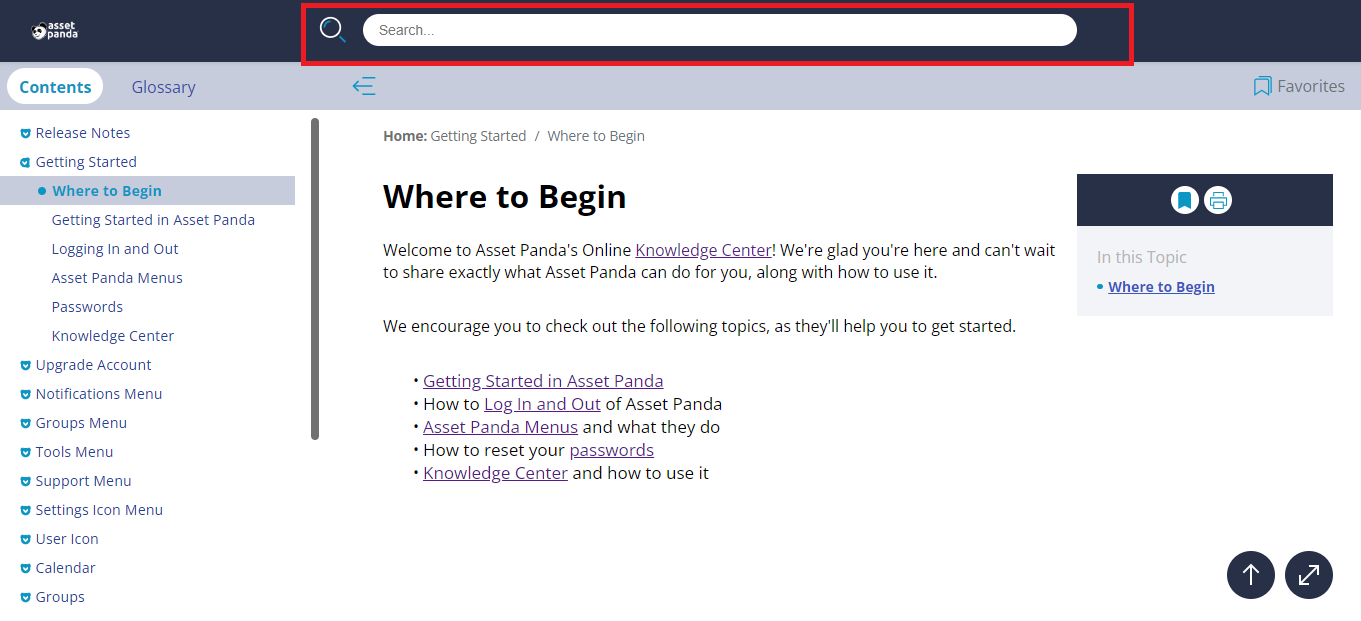
3. Type into the search field what it is you wish to search for, and then press Enter on your keyboard. (We used the word Calendar for the search in our example.)
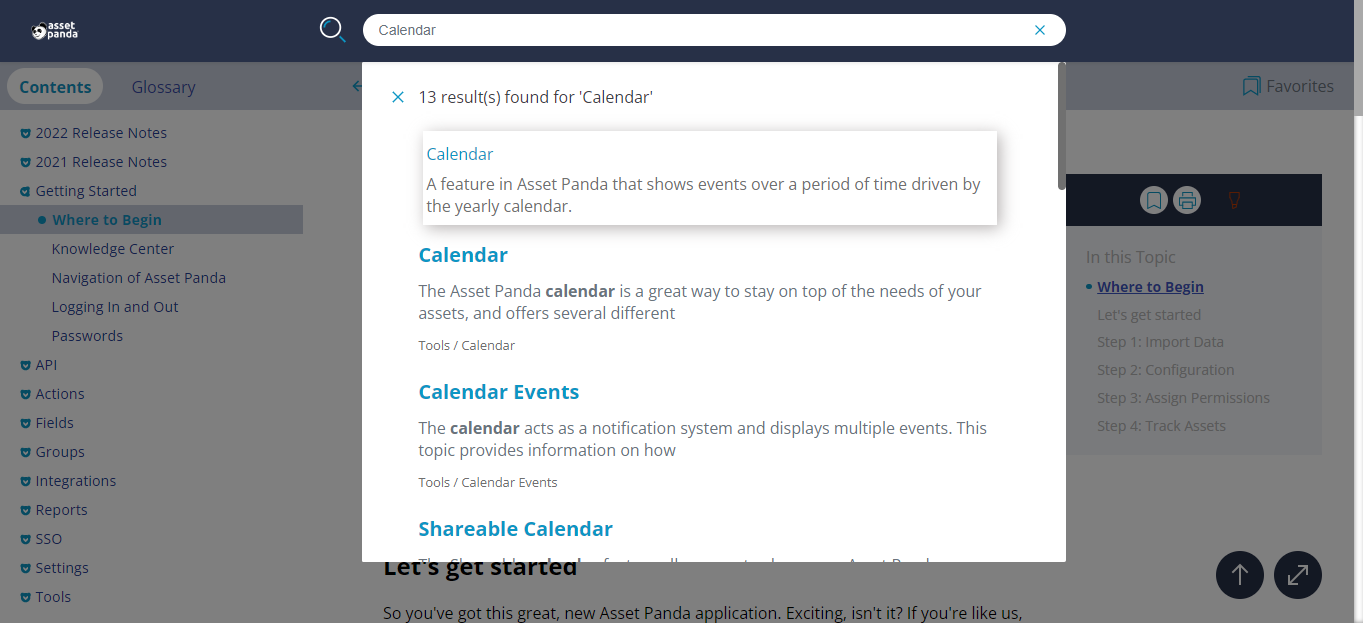
Every topic with that keyword displays on your screen.
4. Select the one you are looking for and just like that, you have the help you need. (The word you search by will be highlighted in yellow.)
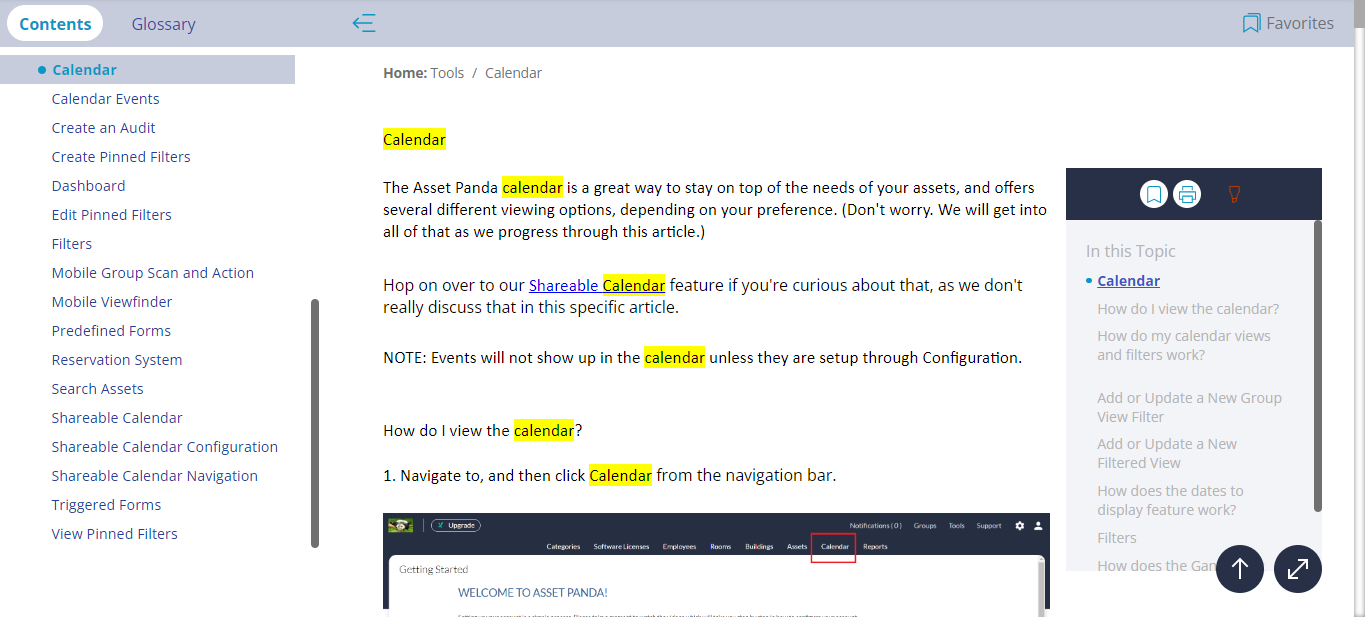
Repeat the process for anything else you need to find.