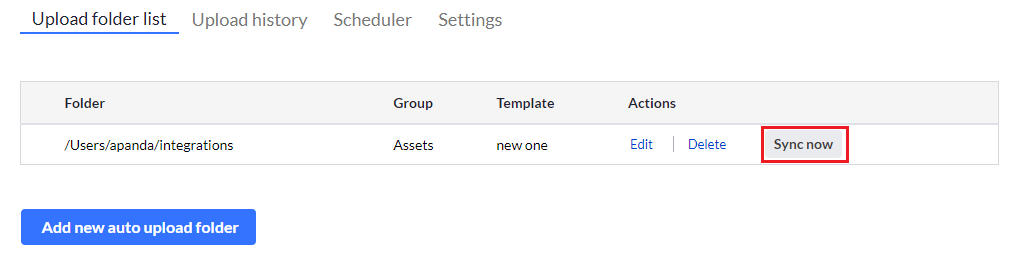SFTP Uploader
Secure File Transfer Protocol (often referred to as SFTP) is a file transfer protocol that uses SSH encryption to transfer files between systems securely. Our SFTP uploader here at Asset Panda allows you to connect to a server to upload your files.
To use our SFTP Uploader:
1. Select your settings ![]() icon, and then select Integrations.
icon, and then select Integrations.
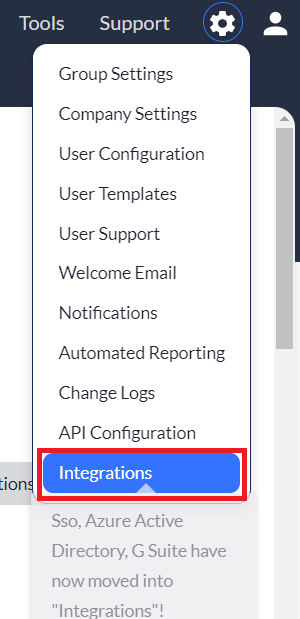
2. Select SFTP Uploader from the integrations navigation menu, and then select the Settings tab.
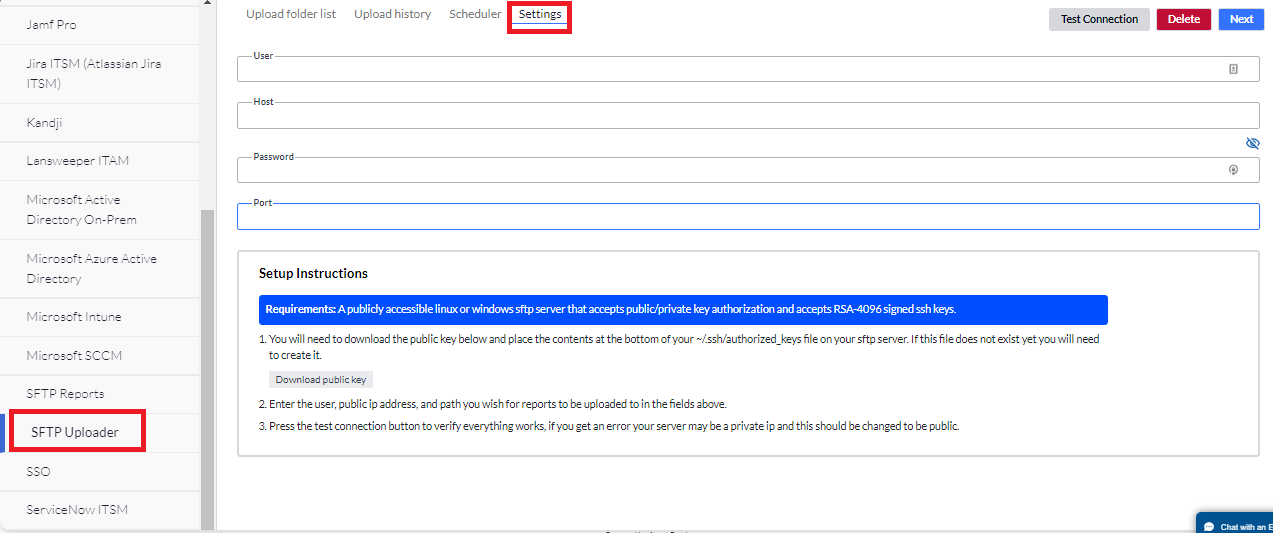
3. Input the following information into the following fields:
- User: your Asset Panda username (will differ from ours in our example below)
- Host: 47.189.152.5 (same as ours below)
- Password: your Asset Panda user password
- Port: 22 (same as ours below)
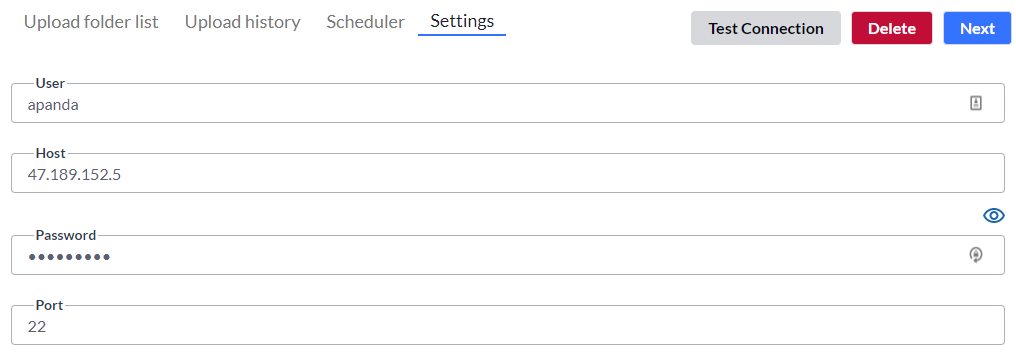
7. Click Test Connection to verify your connection.
8. Select the Upload folder list tab, and then select Ad new auto upload folder.
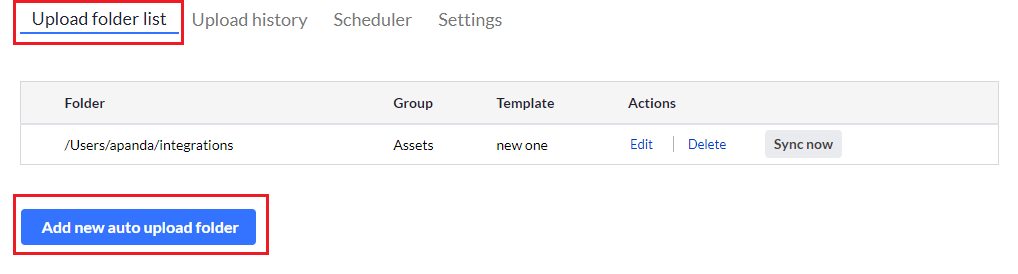
9. Use the Select group drop-down menu to select the Group you wish to pull from, and then use the Import template drop-down to select your template.
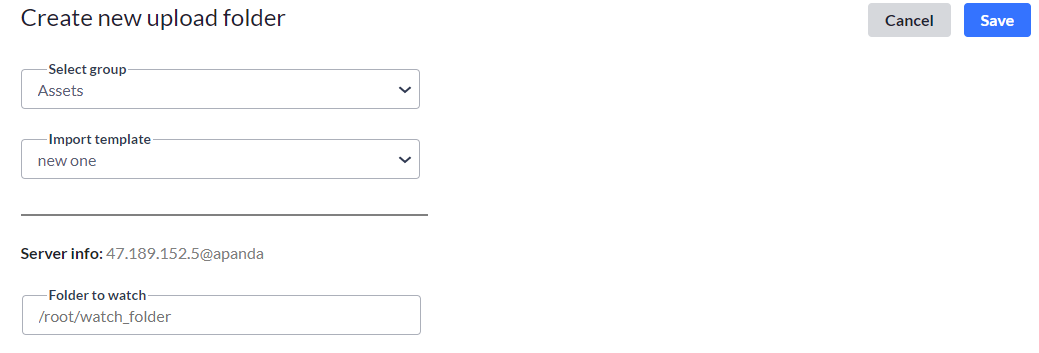
10. Select Save.
11. Select Sync now to sync your new upload folder with your Asset Panda account.