Reset Password on Mobile
To reset your password on your mobile device:
1. Log into your Asset Panda mobile app.
2. Click to open your Account drop-down menu, and then select Personal Settings.
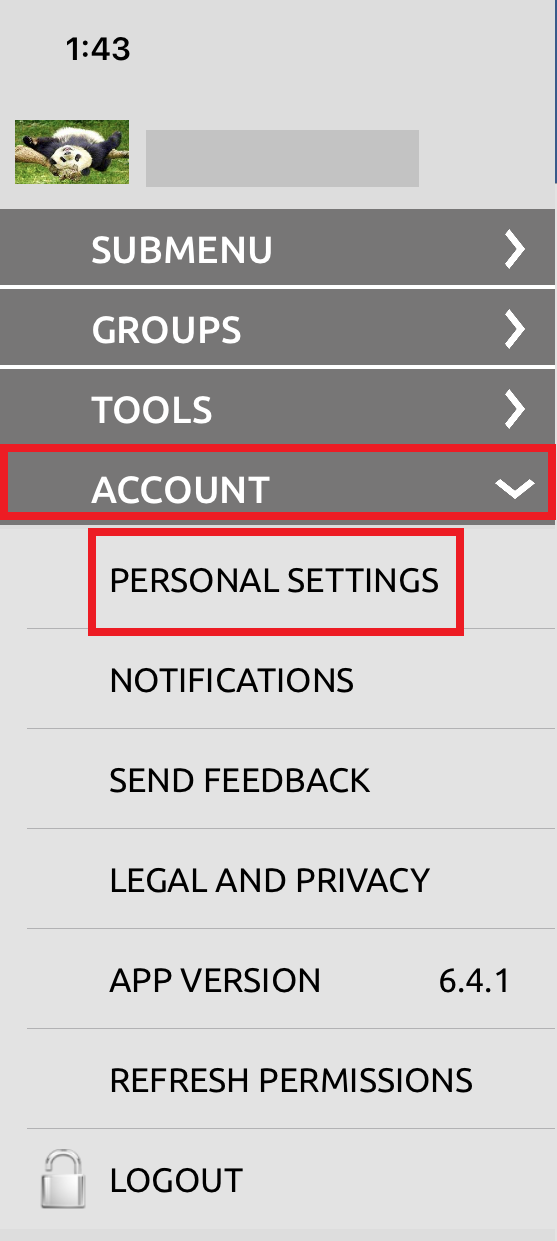
3. Select to open User Account.

4. Enter your new password into the New Password field.
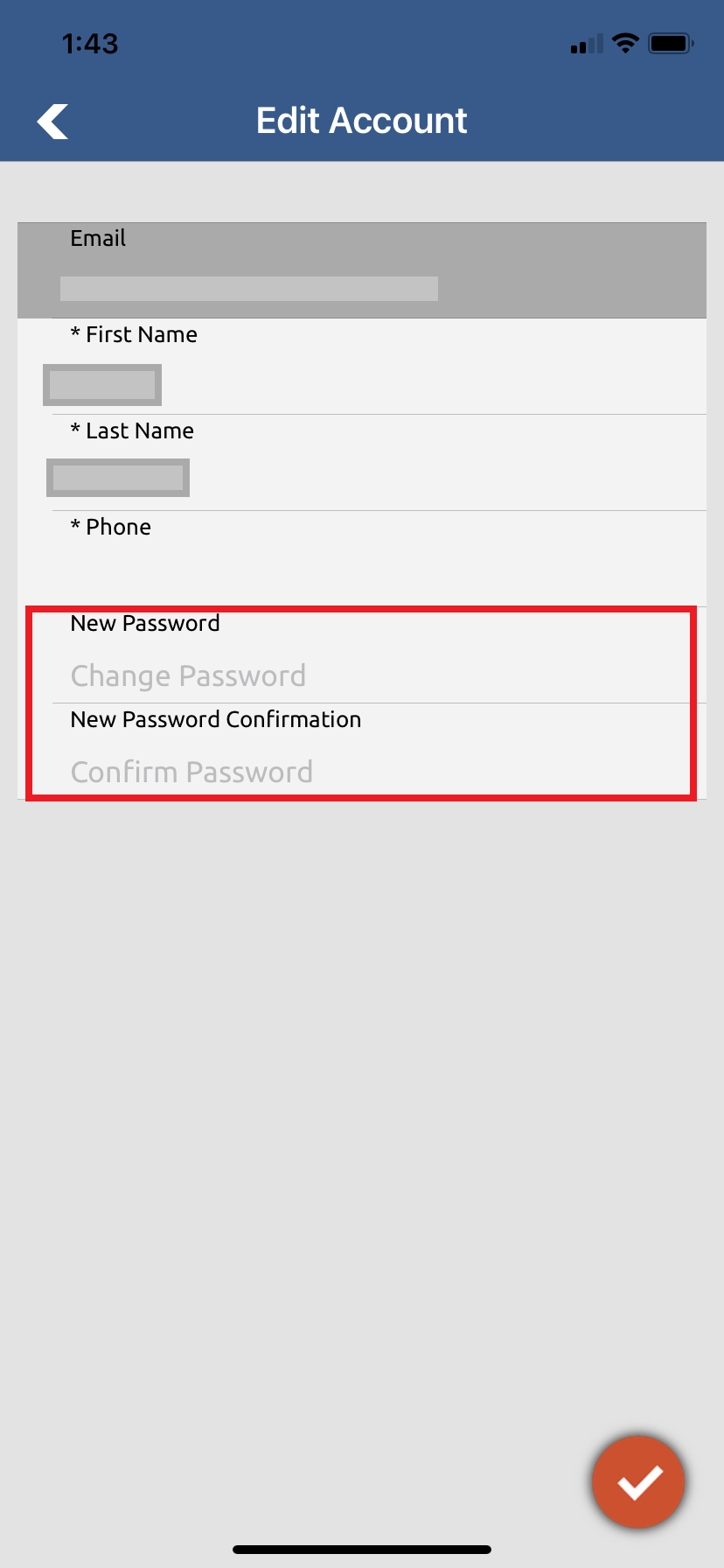
5. Confirm your password in the New Password Confirmation field, and then select the red check icon to save your new password.