My Settings
The My Settings feature allows you to change your own personal settings such as your email address, name, phone, and other important information.
You can also set your preferred List fields, Defaults, and Linked information. You can also change your password by clicking the Update Password button.
To access your My Settings page:
1. Click to select your personal settings ![]() icon, and then select Settings. (Our personal information is intentionally hidden in the screenshot below.)
icon, and then select Settings. (Our personal information is intentionally hidden in the screenshot below.)
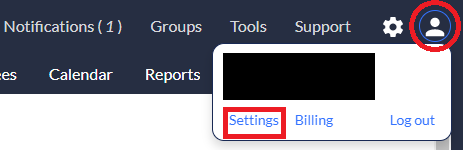
2. Customize your preferred settings, and then click Save.