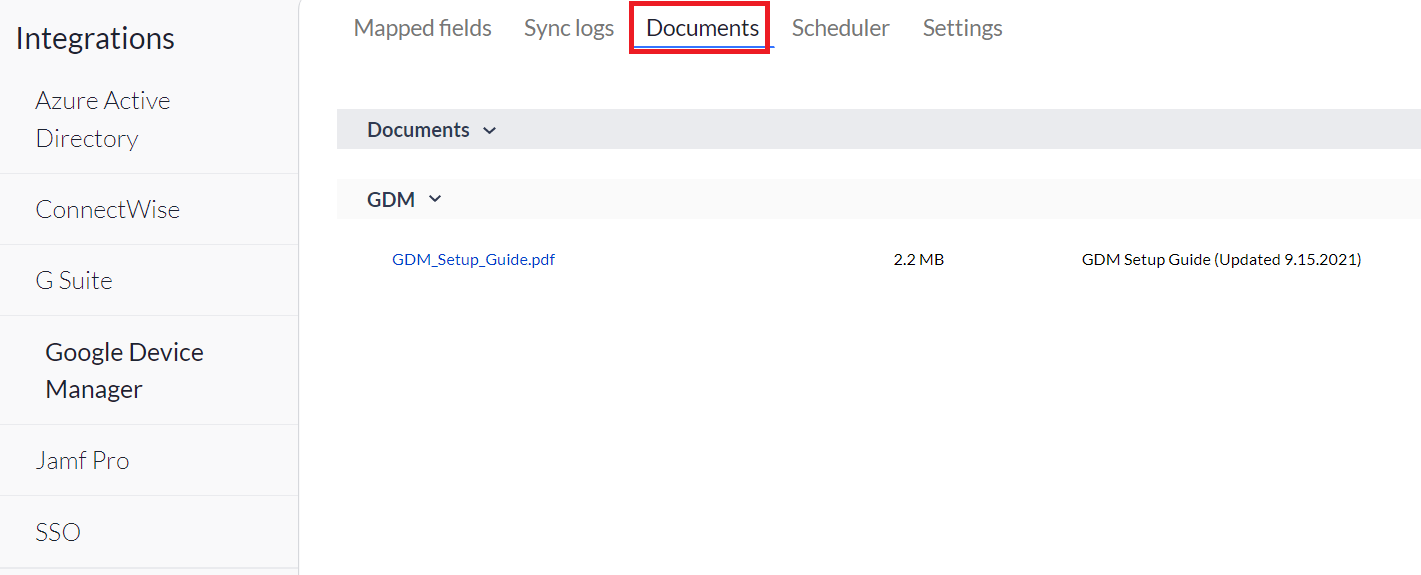Integrations
We've worked some magic here at Asset Panda. No, we don't have special, magic wands that we've waived into the air but we've come pretty close. Curious? Good!
This magic we speak of is packaged and nicely delivered within Asset Panda in the form of *drum roll* integrations!
One of the first things we're sure you'd like to know is where to actually find your integrations. (One thing to be aware of is that only those with company administrator access will be able to see them.) See our Asset Panda Integrations section for a full list of (and more information about) our integrations!
1. Click your settings ![]() icon, and then select Integrations.
icon, and then select Integrations.
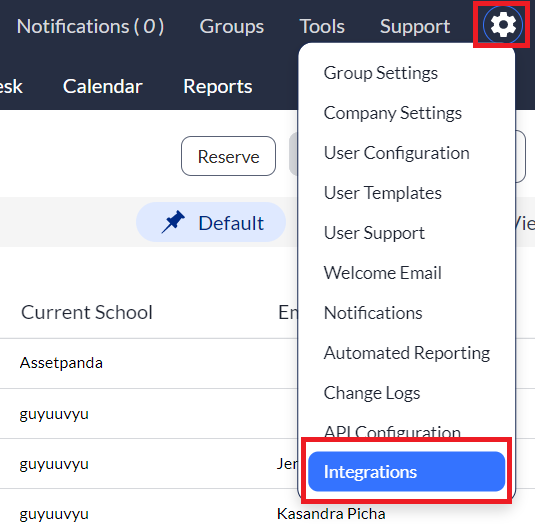
All of your available integrations are listed on a menu, located on the left side of your page.
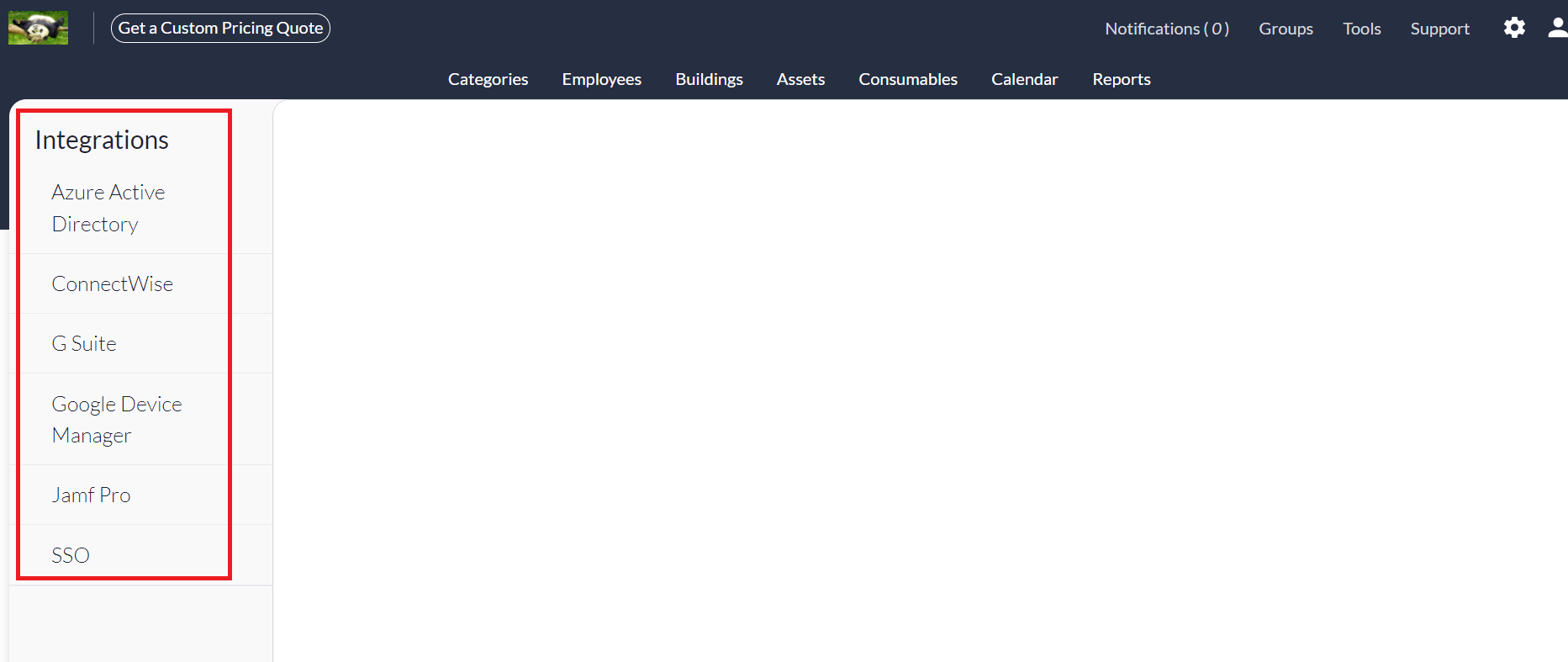
2. Just click to select the integration you wish to view.
Also, remember that each integration contains its own help document taking you directly to the step-by-step instructions that you need. (You can of course also always find them here in our Asset Panda Online Knowledge Center.)