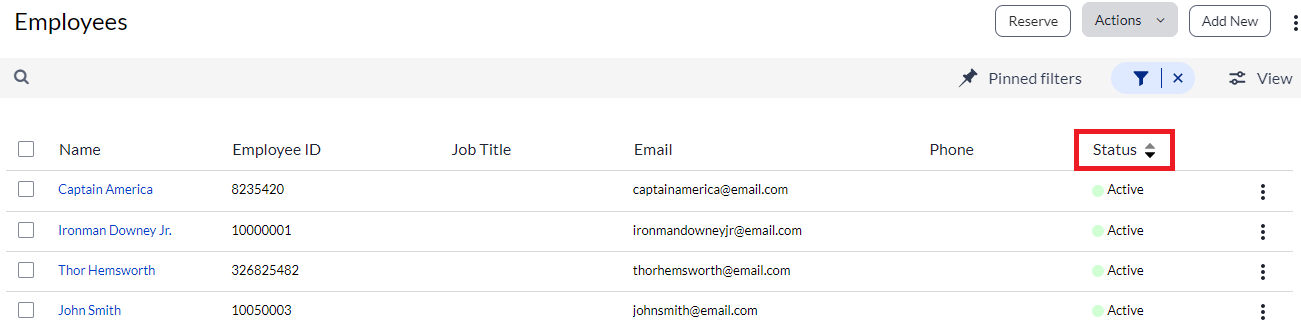Hide Inactive Records
This article guides you through the process of how to hide inactive employees from the main listing.
To do this:
1. Click to select your settings ![]() icon, and then select Group Settings.
icon, and then select Group Settings.
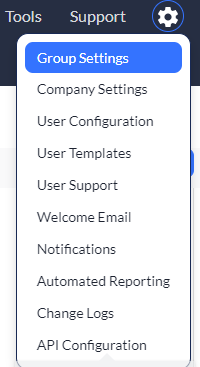
2. Navigate to your people group (may be called your Employees group or something similar), and then click the Status Field link.
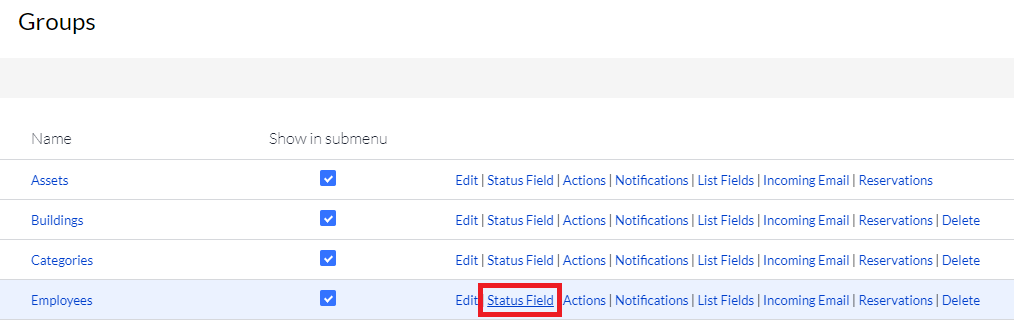
3. Locate the Default for listing column, and then deselect the box for Inactive.
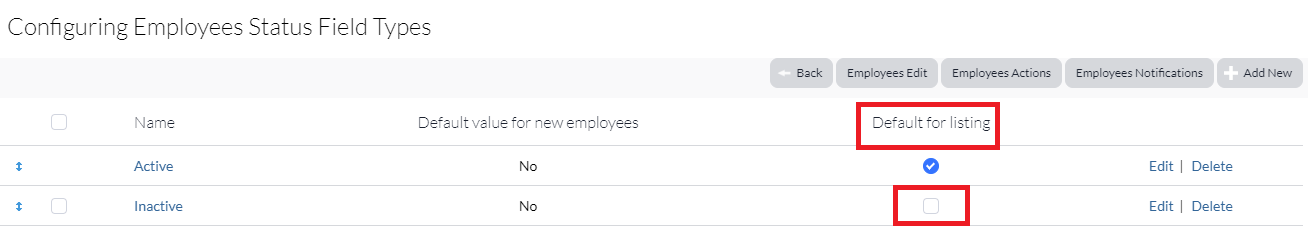
Default for listing means that a status appears by default on the main listing page. If this option is deselected, that status can be viewed by doing a Status Filter search on the Employees main listing page.