Default Statuses
A Default Status can be set for each group, so that when a new record is added, it automatically contains value within the Status field.
To do this:
1. Click to select your settings ![]() icon, and then select Group Settings.
icon, and then select Group Settings.
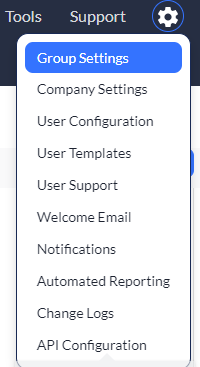
2. Navigate to the group you wish to edit, and then select the Status Fields link.
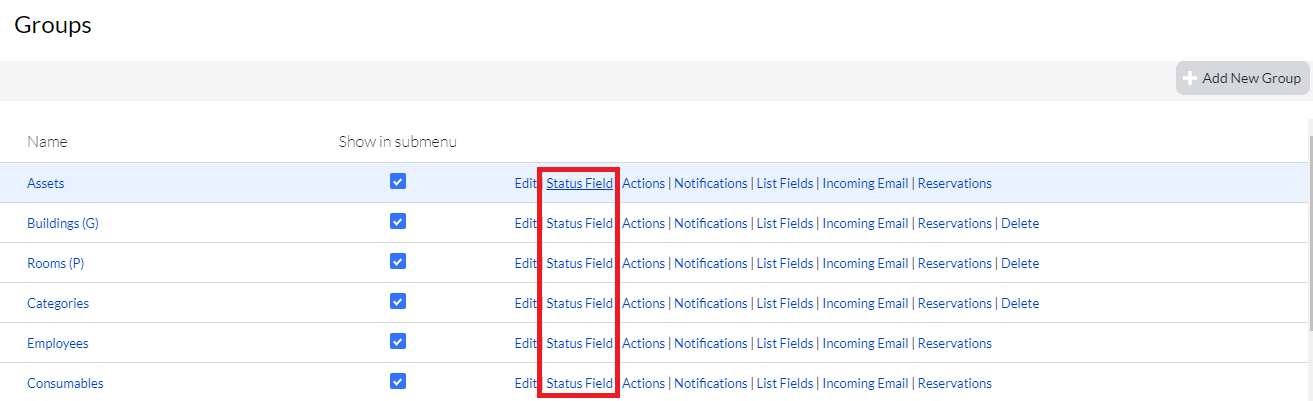
If a default status is set, you'll see Yes within the Default value for new (Group name) column.
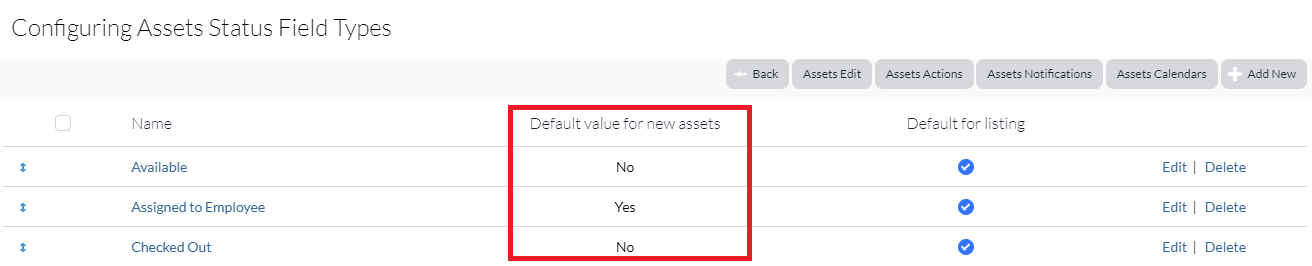
3. Select the Edit link to change or set the default status.
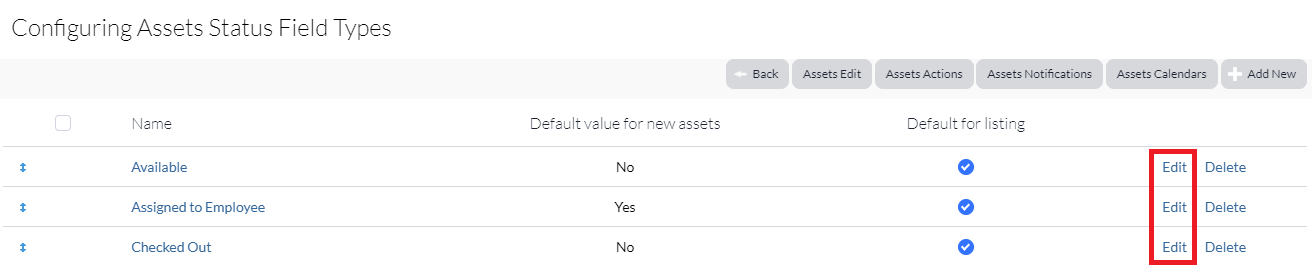
4. Select Yes for the Is default for new (Group name) feature.
5. Click Save.