Company Admin
You probably already guessed this but those with Company Admin permissions can accomplish certain tasks that other settings can't. For instance:
- View and update billing information (browser only)
- Lock records for editing
- Create new users
- Modify existing users
How do I know if I'm a company admin?
Click to select your settings ![]() icon. You'll be able to see both User Configuration and User Templates within your settings menu if you are indeed a company admin.
icon. You'll be able to see both User Configuration and User Templates within your settings menu if you are indeed a company admin.

You can reach out to your company Asset Panda account holder if you don't have these permissions but feel you need them.
If you are already a company admin, you can grant these permissions to anyone in your organization. Just proceed on to the next section!
Grant company admin permissions to other users
Company admins can grant company admin permissions to other users within their organization. (See the section above to first make sure you have company admin-level access.)
1. Click to select your settings ![]() icon, and then select User Configuration.
icon, and then select User Configuration.
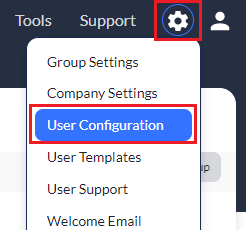
Your Users page displays, showing you a list of all your users.

2. Locate the user you wish to update, and then click to select Edit user permissions.
3. Locate the Company Admin option, and then select Yes.

4. Click Save Permissions.