Change Session Timeouts
Due to PCI compliance, default account settings have forced logouts after 15 minutes of inactivity.
Company admins can change session timeouts to 30 minutes or an hour.
To do this:
1. Click to select your settings ![]() icon, and then select Company Settings.
icon, and then select Company Settings.
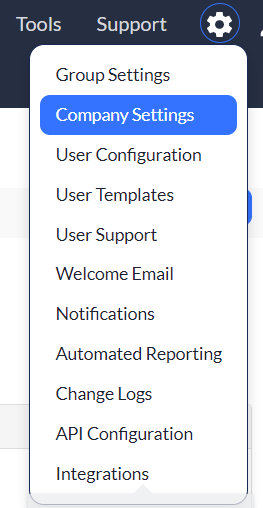
2. Scroll down to Session Time Settings, and select your desired expiration timeframe.
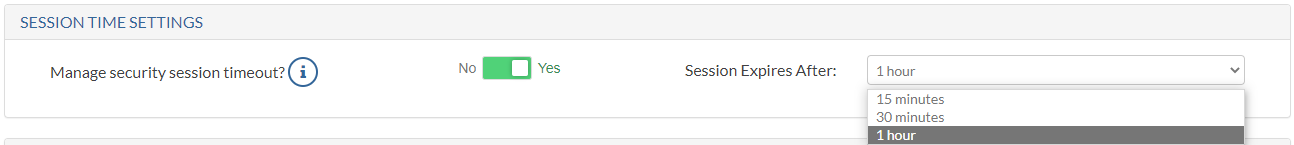
3. Click Save Options.