Actions and Returns
This article is all about...(I'm sure you've guessed it by now) actions and returns. So if actions and returns are what you seek, then seek no further and scroll on!
What are group actions and group returns?
Want to perform a specific action on multiple items? Want to do perform that action on those multiple items all at the same time? Great, because you can! The ability to apply one action to multiple items within Asset Panda is referred as a group action.
One thing to note is that the ability to use this feature is dependent on company settings that are determined by your administrator.
Now that we've got that stuff out of the way, let's jump in.
How do I complete a group action?
To complete a group action:
1. Navigate to the group where you intend to perform your group action.
2. Select the check boxes next to the assets in which you'd like to perform your group action.
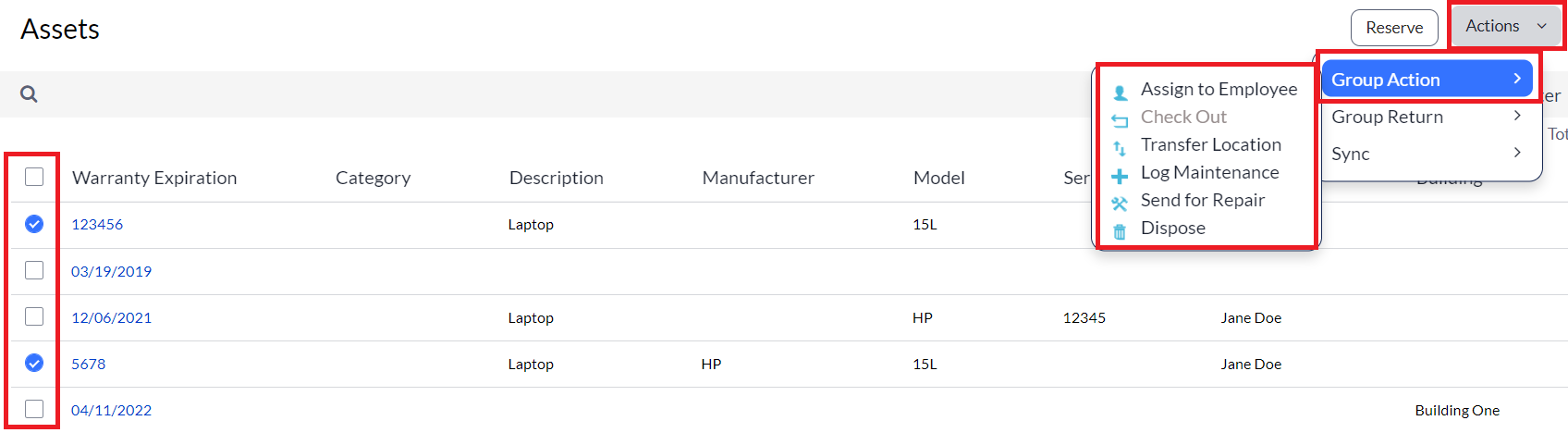
3. Select Actions, and then select Group Action.
4. Select your group action.
And...there you have it. You have just performed a group action! Of course, you'll likely want to return these at some point. Scroll on down to Group Returns and we'll walk you through that as well.
How do I complete a group return?
To complete a group return:
1. Complete step #s 1 and 2 from the Group Actions section.
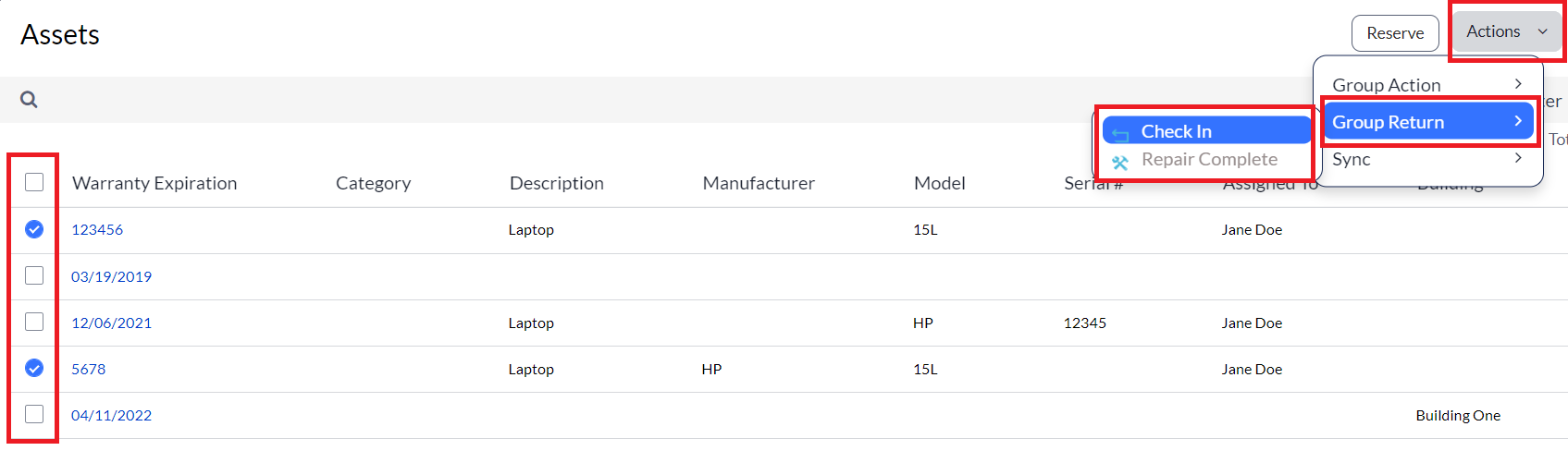
2. Re-select the assets you selected for the group action.
3. Select Actions, and then select Group Return.
4. Select your group return.
Bingo! You've just performed a group return. Simple as pie, huh?